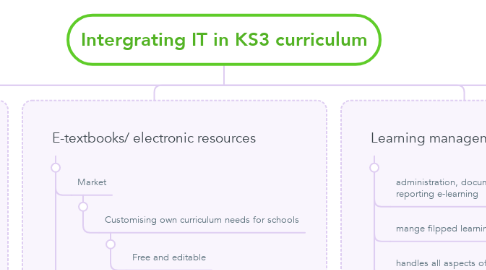
1. Flipped learning
1.1. Experience Strand
1.1.1. Blended learning
1.1.2. Self-directed learning
1.1.3. Reverses the traditional learning environment
1.1.3.1. Have lectures, watch videos, group work through online platforms
1.1.3.1.1. Kahoot!, Nearpod
1.1.3.1.2. Collaborative work
1.1.3.1.3. Boost students creativity through IT, by providing space and e-resources
1.1.4. E-learning
1.2. Interpersonal Strand
2. BYOD
2.1. Experience Strand
2.1.1. Mobile devices
2.1.1.1. Elicit
2.1.1.1.1. articulating and presenting one’s views and feelings
2.1.1.2. Raise interest
2.1.1.3. Collaborative learning through IT (e.g. gadgets and online platfroms
2.1.2. Wifi campus
2.1.2.1. Support the fellow activities that are related to technology uses
2.1.2.1.1. Providing oral and written descriptions (or perhaps drawings) to illustrate one’s personal response to a situation, object or character, or one’s analysis of them
2.2. Interpersonal Strand
3. Information literacy
3.1. The information is needed
3.1.1. Moral and civic education
3.2. Experience Strand
3.2.1. To locate
3.2.1.1. Searching skills
3.2.2. To evaluate
3.2.2.1. To provide or find out, select, analyse, organise and present information on familiar and unfamiliar topics
3.2.2.2. Lifelong learning
3.2.2.2.1. Confidence in using information
3.2.2.3. Project learning
3.2.2.4. to participate with others in planning, developing, organising, carrying out and evaluating more complex and extended events
3.2.3. To use effectively
3.2.3.1. Including IT skills
3.2.4. Cognitive and meta-cognitive
3.2.5. The BIG 6
3.3. Interpersonal Strand
3.4. Knowledge Strand
4. E-textbooks/ electronic resources
4.1. Market
4.1.1. Customising own curriculum needs for schools
4.1.1.1. Free and editable
4.2. Enrich one-stop portal
4.3. Generate ideas and resources around the globe
5. Learning management system
5.1. administration, documentation, tracking, reporting e-learning
5.2. mange filpped learning
5.3. handles all aspects of the learning process
5.4. open, social, personal, flexible, learning analytics, and mobile
6. Web 2.0
6.1. Experience Strand
6.1.1. Example: Google, Wikipedia
6.1.1.1. Gain information and expose to knowledge
6.1.2. Online public platform
6.1.2.1. Allow users to interact and collaborate
6.1.2.1.1. Instant and immediate communication without geographical limits
6.1.3. User-centred
6.1.3.1. Enrich users' online experience

