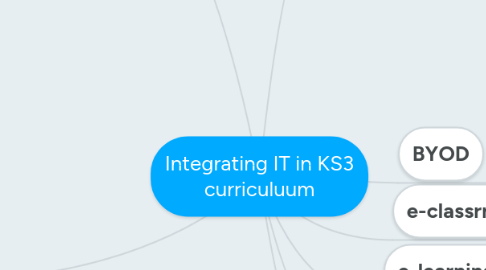
1. web 2.0
1.1. Defintion
1.1.1. greater user interactivity and collaboration, pervasive network connectivity and enhanced communication channels.
1.1.2. enable community-based input, interaction, content-sharing and collaboration. Types of social media sites and applications.
1.1.3. forums, social networking and wikis
1.2. Pros
1.2.1. allow users to collaborate to generate/upload content
1.2.2. engage learners and help foster a community of learning in your course.
1.2.3. Students can create a mind map on one space by adding their own ideas or commenting on group mates’ ideas at different times without meeting each other face-by-face
1.2.4. students are ready for sharing and feedback due to the convenient setup by those Web 2.0 tools.
1.2.5. many Web 2.0 tools available
1.3. Cons
1.3.1. fast-changing, tools that you were using are no long free or do not exist anymore.
1.3.2. May be a possible source of distraction.
1.3.3. Inappropriate information may become more readily available if certain sites are not blocked (i.e. Youtube)
2. e-textbook
2.1. Defintion
2.1.1. using electronic learning resources to enhance interactive and individually-paced learning
2.2. Pros
2.2.1. Integrated dictionary
2.2.2. Easy to search and find information
2.2.3. Books can often be downloaded wirelessly
2.2.4. Environmentally friendly
2.2.5. Some have text-to-speech reader
2.2.6. Can have web or multimedia tie-ins
2.2.7. Can electronically highlight or annotate
2.2.8. Anytime, anywhere access across all connected devices
2.3. Cons
2.3.1. Electronic device (computer, tablet, ereader, phone) needed
2.3.2. Copying/printing usually restricted
2.3.3. May become outdated - could make book files unavailable
2.3.4. May not be able to sell back or lend
3. e-learning platform
4. e-classrrom
5. digital literacy
6. Learning management system
7. Flipped learning
7.1. Definition
7.1.1. A concepts of active learning, student engagement, hybrid course design, and course podcasting.
7.2. Pros
7.2.1. Online quizzes or activities can be interspersed to test students
7.2.2. Immediate feedbackthe and the ability to rerun lecture segments may help clarify points of confusion.
7.2.3. lead in-class discussions a studio where students create, collaborate
7.2.4. put into practice what they learned from the lectures outside class.
7.2.5. puts more of the responsibility for learning on the shoulders of students
7.3. Cons
7.3.1. requires careful preparation
7.3.2. additional work and may require new skills for the instructor
7.3.3. loss of face-to-face lectures

