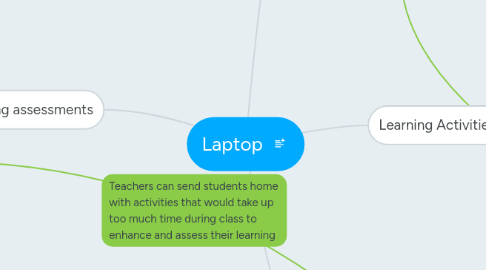
1. Learning assessments
1.1. Online quizzes
1.1.1. Teachers can create quizzes to allow students to be able to take them outside of the classroom as well as inside. It creates the opportunity to open up more classroom time for activities.
1.2. Presentation
1.2.1. For example allows students to take what they have learned through online research or communication through other students and present it in ways such as a speech
1.3. Online educational games
1.3.1. Teachers can use programs to have students take online assessments that can be sent directly to the teachers laptop which makes for easy grading and assessing.
2. Learning Goals
2.1. Encourages collaboration
2.1.1. Makes students more open to different ideas and opinions. It gets students to think outside of the box more.
2.2. Technology Skills
2.2.1. Today students need to be able to use technology successfully to function in the work place
2.3. Independence
2.3.1. Allows students to think independently and add their own ideas to a larger group idea
3. Learning Activities
3.1. Presentations
3.1.1. Allows students to present information they have learned through online research to other classmates
3.1.2. Laptops let students connect to larger presentation screens in the classroom such as a projection board. It makes it easier to present projects than making a poster which can be hard to see at times.
3.1.3. Examples such as PowerPoint, Prezi and even VoiceThread
3.2. Collaboration
3.2.1. Laptops lets students use online resources to communicate with classmates such as Google Drive and social media
3.2.2. Creates an easy way for students to share ideas in big groups and allows for easy editing to documents and projects from anywhere
3.3. Research
3.3.1. Allows access to the Internet to look up information
3.3.2. Allows access to search engines such as google, yahoo, Bing, and online data bases with infinite information available
4. Teaching Roles
4.1. Communication
4.1.1. Lets teachers send students learning information even when not inside the classroom
4.1.2. Examples include Blackboard, Email, and Google drive
4.2. Guidance
4.2.1. Allows the teacher to be more involved in student projects
4.3. Accessibility
4.3.1. Lets teachers bring work to and from the classroom, making for more effective time use
4.3.2. Also lets teachers bring in outside information to the classroom
