iEducator Map of Technology Integration Resources
by Taylor McMillan
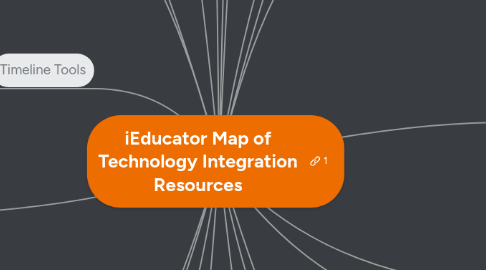
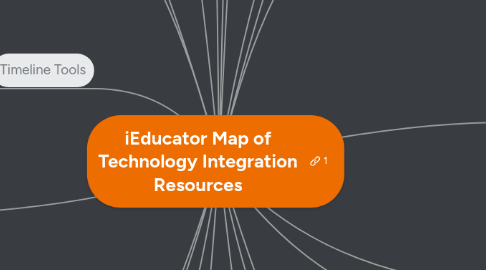
1. LMS & Parent Communication
1.1. Edmodo
1.2. Canvas
1.3. Schoology
1.4. Remind
1.5. Google Classroom
1.6. Talking Points
1.7. Apple Tree
2. QR Code Generators
2.1. QRStuff
2.2. QR Code Generator
2.3. Trackable QR Code
3. Assessments & Polling
3.1. Socrative
3.2. Google Forms
3.2.1. Flubaroo
3.3. ForAllRubrics
3.4. Quick Rubric
3.5. Kahoot
3.6. ExitTicket
3.7. Formative
3.8. PollEverywhere
3.9. Plickers
3.10. Quizlet
3.11. Doodle
3.12. Quizizz
4. Timeline Tools
4.1. Capzels
4.2. Timeline iOS
5. Presentation Strategies
5.1. Google Earth
5.1.1. Geo-Referencing the Curriculum
5.2. Evernote
5.3. Educreations
5.4. Livebinders
5.5. Quizlet
5.6. Blendspace
5.7. Graphing
5.8. Symbaloo
5.8.1. My Webmix
5.8.2. Picture Slicing
5.9. PixiClip
5.10. Slide Story
5.11. Nearpod
5.12. Prezi
5.13. Keynote
5.14. Google Presentations
5.15. Flipbook
5.16. Seesaw
6. Classroom Management Strategies
6.1. Remind
6.2. Class Dojo
6.3. Class Charts
6.4. Google Keep
7. Digital Brainstorming
7.1. Padlet
7.2. AnswerGarden
7.3. Popplet
7.4. Mindmeister
8. Webpage Design
8.1. Weebly
8.2. Google Sites
8.3. Wordpress
9. Blogging
9.1. Blogger
9.2. Weebly
9.3. Edublog
9.4. Wordpress
10. Other Curriculum Tools
10.1. Hour of Code
10.2. Spanish (and other languages)
10.3. Prodigy
10.4. Crafty
11. The Playground Advocate
12. Edutopia
13. Collaboration Strategies
13.1. Mindmeister
13.2. Google Docs
13.2.1. Voice Comments
13.3. Google Hangouts
14. Digital Video & Storytelling
14.1. Video Capture
14.1.1. Screencast-O-Matic
14.1.1.1. My Channel
14.2. TubeChop
14.3. Animoto
14.4. PixiClip
14.5. PowToon
14.6. Educreations
14.7. Visme
14.8. EDpuzzle
14.9. Adobe Spark
15. Storage
15.1. Google Drive
16. Digital Books
16.1. iBooks Author
16.1.1. Bookry
16.1.2. 3d Warehouse Images
16.2. Flipbook
16.3. Project Gutenburg
17. Back-Channel Discussions
17.1. Today's Meet
17.2. Twitter
17.3. Padlet
18. Professional Learning Community
18.1. Social Networking
18.1.1. Facebook
18.1.2. Google+
18.1.3. Learning Connection
18.1.4. Twitter
18.1.4.1. Hootsuite
18.1.5. Pinterest
18.1.6. Linkedin
18.2. Keeping Up With Current Trends
18.2.1. Blogs to follow
18.2.1.1. Free Tech 4 Teachers
18.2.1.2. Edudemic
18.2.1.3. Mindshift
18.3. Smarter Cookie
18.4. Scoop It
19. Reading Strategies
19.1. Actively Learn
19.2. Free eBooks
19.3. Diigo
19.4. SUBTEXT
19.5. Project Gutenburg
19.6. Free Audio Books
19.7. Zing
19.8. Literably
20. Info Graphics & Digital Posters
20.1. Easel.ly
20.2. Smore
20.3. Wordle
20.4. Visme
20.5. piktochart
20.6. Adobe Spark
21. Open Ended Resources
21.1. LearnZillion
21.2. SAS Curriculum Pathways
21.2.1. Writing Navigator

