UoB Social Learning (Inital Node = Title of Mind Map) - Double click on the white area to add a new node.
by Ged Clarke
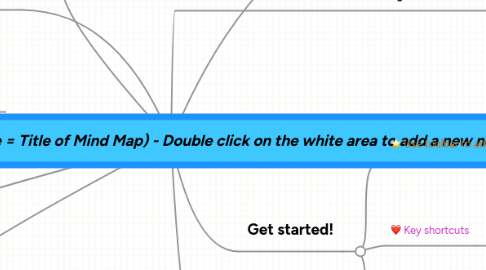
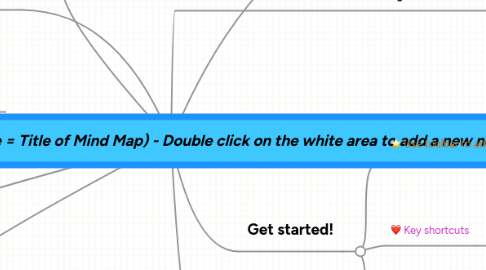
1. Welcome again!
1.1. We hope you'll have fun with MindMeister ...
1.2. ... and some great ideas too!
2. This is a test
2.1. First comment
2.2. Ideas
3. Double Click to add a New node
4. Topic 1
4.1. Essay question
4.2. Excel
5. I would like to be a better teacher
6. New node
7. 'First' node (click on box to edit). Also drag the box to a new space.
7.1. Click on the first node then select "add" (see green button above) to add a new one
7.2. Click on the 'First' node original and select "add" to add another node. Note the little icon (in this box).
7.3. You can also add links: www.bbc.co.uk
8. Get started!
8.1. Use toolbar to add ideas
8.2. Key shortcuts
8.2.1. INS to insert (Windows)
8.2.2. TAB to insert (Mac OS)
8.2.3. ENTER to add siblings
8.2.4. DEL to delete
