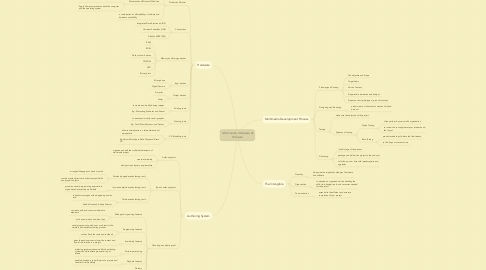
1. Multimedia Development Process
1.1. Planning and Costing
1.1.1. The objective and Scope
1.1.2. Target Users
1.1.3. Set the Content
1.1.4. Prepare time estimate and a budget
1.1.5. Prepare a short prototype or proof-of concept
1.2. Designing and Producing
1.2.1. perform each of the tasks to create a finished product
1.3. Testing
1.3.1. make sure the objective of the project
1.3.2. 2 phases of testing
1.3.2.1. Alpha Testing
1.3.2.1.1. often perform by users within organization
1.3.2.1.2. to review the concept,format,user interface and the layout
1.3.2.2. Beta Testing
1.3.2.2.1. product evaluate just before the final release
1.3.2.2.2. to find bugs or content errors
1.4. Delivering
1.4.1. is final stage of the process
1.4.2. package and deliver the project to the end user
1.4.3. to follow up over time with tweaks,repairs,and upgrades
2. The Intangible
2.1. Creativity
2.1.1. being creative implies knowledge of hardware and software
2.2. Organization
2.2.1. to develop an organized outline detailing the skills, time,budget,tools, and resources needed for the project
2.3. Communication
2.3.1. essential to the efficient and accurate completion of your project
3. Hardware
3.1. Production Platform
3.1.1. producing and delivering multimedia projects
3.1.2. Macintosh and Microsoft Windows
3.1.2.1. Microsoft Windows operating system can run on assemblages of hardware from countless manufacturers
3.1.2.2. Apple Computer produces both the computer and the operating system
3.1.3. a combination of affordability of software and hardware availability
3.2. Connections
3.2.1. Integrated Drive Electronics (IDE)
3.2.2. Universal Series Bus (USB)
3.2.3. FireWire (IEEE 1394)
3.3. Memory and Storage devices
3.3.1. RAM
3.3.2. ROM
3.3.3. Flash or thumb drives
3.3.4. CD-ROM
3.3.5. DVD
3.3.6. Blu-ray discs
3.4. Input devices
3.4.1. Microphone
3.4.2. Digital Camera
3.5. Output devices
3.5.1. Projector
3.5.2. Printer
3.6. Painting tools
3.6.1. to create and modify bitmap images
3.6.2. Eg: Photoshop,Fireworks and Painter
3.7. Drawing tools
3.7.1. to create and modify vector graphics
3.7.2. Eg: Corel Draw,Illustrator, and Canvas
3.8. 3-D Modeling tools
3.8.1. allow render objects in a three-dimensional perspective
3.8.2. Eg: Vector Works,Auto Desk Maya and Strata 3D
4. Authoring System
4.1. Authoring tools
4.1.1. organize and edit the multimedia elements of multimedia project
4.1.2. create interactivity
4.1.3. design screen layout using template
4.2. Type of authoring tools
4.2.1. Card-and page-based authoring tools
4.2.1.1. arranged like pages of book or cards
4.2.1.2. contain media object such as buttons,text fields and graphic objects
4.2.2. Icon-and object-based authoring tools
4.2.2.1. provide a visual programming approach to organize and presenting multimedia
4.2.3. Time-based authoring tools
4.2.3.1. suited for messages with a beginning and an end
4.2.3.2. Adobe Flash and Adobe Director
4.3. Choosing an authoring tool
4.3.1. Editing and organizing features
4.3.1.1. to create, edit, and convert multimedia elements
4.3.1.2. such as animation ad video clips
4.3.2. Programming features
4.3.2.1. visual programming with icons or objects is the simplest and easiest authoring process
4.3.2.2. such as flash,live code and toolbook
4.3.3. Interactivity features
4.3.3.1. gives the end user control over the content and flow of information in a project
4.3.4. Performance tuning
4.3.4.1. achieving synchronization is difficult, authoring system should facilitate precise timing of events
4.3.5. Playback features
4.3.5.1. enable developers to build part of a project and then test it immediately
4.3.6. Delivery
4.3.7. Cross-platform
4.3.8. Internet play ability features

