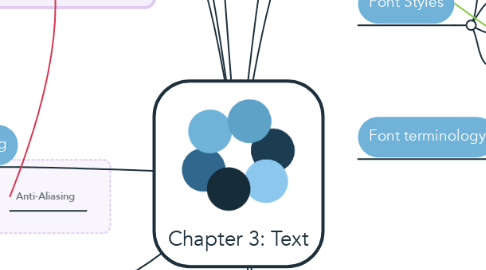
1. Computers & Text
1.1. Bitmap font
1.1.1. File sizes increases as more sizes are added
1.1.2. Require a lot of memory
1.1.3. Non- Scalable
1.2. Vector font
1.2.1. file size smaller than bitmap
1.2.2. TrueType, OpenType, and PostSript
1.3. Characters Sets
1.3.1. Computers can only understand numbers
1.4. Unicode
1.5. Extended Characters
2. Announcements
2.1. Consider Legibility and Readability
2.2. Avoid too many faces
2.3. Use colour purposefully
2.4. Use Anti-aliased text
2.5. Use drop Caps and initial caps for accent
2.6. Use white space
2.7. Use animated text to grab Attention
3. Text Elements in Multimedia
3.1. Menus for Naviagation
3.2. Interactive Button
3.3. Fields for reading
3.4. HTML Documents
3.5. Symbols & Icons
4. Raserization
5. Anti-Aliasing
6. Font Mapping
6.1. Some fonts installed in your machine may not be available in other user's machine
7. Font Editing and Design Tools
7.1. specialized graphics editor
7.1.1. Fontlab, LTD
7.1.2. Creative Attractive Text
8. Hypertext vs Hypermedia
8.1. Hypertext
8.1.1. Contains link to other text
8.1.2. subset of hypermedia
8.2. Hypermedia
8.2.1. not constrained to be text based
8.2.2. can include other media
9. A hypertext or hypermedia system enables the user to navigate through text in a non linear way
10. Importance of Text in Multimedia Presentation
10.1. Simplest Data
10.2. Least Amount of Storage used
10.3. Form of symbol, words, sentences and paragraphs
10.4. Vital elements in Multimedia Menus, Navigation System, & Content
11. Types of fonts and Typeface
11.1. Typeface
11.1.1. A family of graphic characters of a single size and style belonging to a particular typeface family
11.1.1.1. e.g Bookman Old Style
11.2. Font
11.2.1. Collection of characters of a single size & style belonging to a particular typeface family.
11.2.1.1. e.g Arial 18 point Bold
12. Font Styles
12.1. Boldface
12.2. Italic
12.3. Underlining
12.4. Outlining
13. Font terminology
13.1. Baseline
13.2. Cap Height
13.3. X-height
13.4. Ascenders/descenders
14. Hypermedia Structures
14.1. Links
14.2. Nodes
14.3. Anchors
14.4. Systems used for :
14.4.1. Electronic Publishing and reference works
14.4.2. Technical Documentation
14.4.3. Educational Courseware
14.4.4. Interactive Kiosk
14.4.5. Electronic Catalogs

