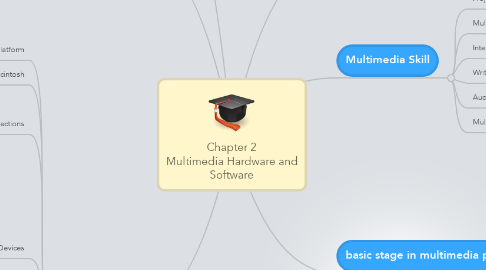
1. The Intangibles
1.1. Creativity
1.2. Organization
1.3. Communication
2. Multimedia Skill
2.1. Project Manager
2.2. Multimedia Designer
2.3. Interface Designer
2.4. Writer
2.5. Audio/Video Specialist
2.6. Multimedia Progammer
3. basic stage in multimedia project
3.1. Planning and Costing
3.1.1. Objective
3.1.2. scope/boundary
3.1.2.1. knowledge and skills
3.1.2.2. time to develop
3.2. Designing and Producting
3.3. Testing
3.3.1. Alpha Testing
3.3.2. Beta Testing
3.4. Delivering
3.4.1. tweaks
3.4.2. repairs
3.4.3. upgrades
4. Software
4.1. Painting and Drawing tools
4.2. 3-D modeling tools
4.3. Image editing tools
4.4. Sound editing tools
5. Authoring Systems
5.1. Types of authoring tools
5.1.1. Card-and page-based
5.1.2. Icon-and object-based
5.1.3. Time-based
5.2. Choosing an authoring tools
5.2.1. Editing and organizing feautures
5.2.2. Programming features
5.2.3. interactivity features
5.2.4. Performance tuning and playback features
5.2.5. Delivery, cross-platform, and internet playability features
6. Hardware
6.1. production platform
6.2. Windows vs. Macintosh
6.3. Connections
6.3.1. IDE
6.3.2. USB
6.3.3. FireWire
6.4. Memory and Storage Devices
6.4.1. RAM
6.4.2. ROM
6.4.3. Hard disks
6.4.4. Flash and trumb drives
6.4.5. CD-ROM
6.4.6. DVD
6.4.7. Blu-ray dics
6.5. Input Devices
6.5.1. OCR devices
6.5.2. Barcode reader
6.5.3. Voice Recognition System
6.5.4. Microphones
6.5.5. Digital Camera
6.6. Output Devices
6.6.1. Stereo
6.6.2. Monitor
6.6.3. Projector
6.6.4. Printer

