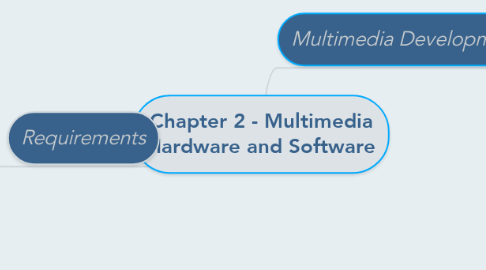
1. Multimedia Development Process
1.1. Planning & Costing
1.1.1. Define Objective and Scope
1.1.2. Define Target Users
1.1.3. Set Contents
1.1.4. Prepare Time Estimate and a Budget
1.1.5. Short Prototype / Proof-of-concept
1.2. Designing & Producing
1.3. Testing
1.3.1. Alpha Testing
1.3.2. Beta Testing
1.4. Delivering
1.4.1. Package & Delivering to End User
2. Requirements
2.1. The Intangible
2.1.1. Creativity
2.1.2. Organization
2.1.3. Communication
2.2. Multimedia Skills
2.2.1. Project Manager
2.2.2. Multimedia Designer
2.2.3. Interface Designer
2.2.4. Writer
2.2.5. Video / Audio Specialist
2.2.6. Multimedia Programmers
2.3. Hardware
2.3.1. Production Platforms
2.3.2. Connections
2.3.2.1. Integrated Drive Electronics (IDE)
2.3.2.2. Universal Serial Bus (USB)
2.3.2.3. FireWire
2.3.3. Memory & Storage Devices
2.3.3.1. Random Access Memory (RAM)
2.3.3.2. Read-only Memory
2.3.3.3. Hardisks
2.3.3.4. Flash / Thumb Drives
2.3.3.5. CD-ROM
2.3.3.6. DVD
2.3.3.7. Blu-ray Discs
2.3.4. Input Device
2.3.5. Output Devices
2.4. Software
2.4.1. Text-editing & Word Processing Tools
2.4.2. OCR Software
2.4.3. Painting Tools
2.4.4. Drawing Tools
2.4.5. 3-D Modeling Tools
2.4.6. Image Editing Tools
2.4.7. Sound Editing Tools
2.4.8. Animation & Video & Digital Movie Tools
2.5. Authoring System
2.5.1. Types of Authoring Tools
2.5.1.1. Card- & Page-based Authoring Tools
2.5.1.2. Icon- & Object-based Authoring Tools
2.5.1.3. Time-based authoring Tools
2.5.2. Criteria od choosing an Authoring Tools
2.5.2.1. Editing & Organizing Features
2.5.2.2. Programing Features
2.5.2.3. Interactivity Features
2.5.2.4. Performance Tuning & Playback Features
2.5.2.5. Delivery & Cross-platform & Internet Playability Features
