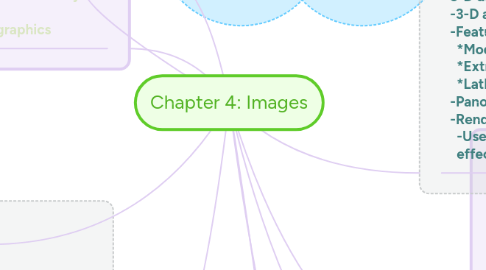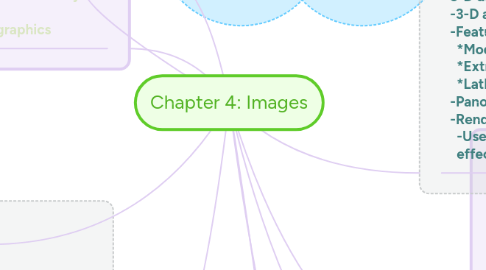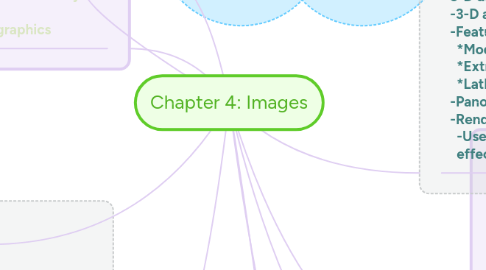Chapter 4: Images
by Lee Tze Pei
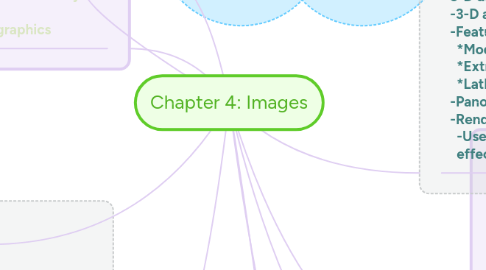
1. Before creation of images in multimedia, you should: -Plan your approach -Organize the available tools -Configure computer workspace
2. Images are generated in 2 ways: -Bitmaps -Vector-drawing graphics
3. Bitmaps -Bitmaps is a simple matrix of the tiny dots that form an image and displayed on a screen or printed. -Is a combination block of pixels. -Can varying bit and color depths. -Bitmaps are an image format suited for creation of: *Photo-realistic images *Complex drawings requiring
4. Bitmap Sources -Where do bitmaps come from? *Camera *Photo or other artwork using a scanner to digitize the image. *Scratch with a paint or drawing program *Download from an image from website. -Legal rights protecting use of images from clip art galleries fall into 3 basic groupings: *Public domain images *Royalty-free images *Right-managed images
5. Bitmap Software -The industry-standard programs for bitmap painting and editing are: *Adobe's Photoshop and Illustrator *Corel's Painter and CorelDraw -Capturing and editing images -Image editing programs -Users can scan images from conventional sources and make necessary alterations and manipulations.
6. Color & Palettes in Multimedia -Understanding natural light and color *Additive color *Subtractive color *Color models -Color palettes *Dithering
7. Vector-draws graphics -Computer-aided design (CAD) -Graphic artists designing -3-D animation programs Applications drawing of graphic shapes
8. How vector-draw images work -A vector s a line that is described by the location of 2 endpoints. -Vector drawing make use of Cartesian coordinates.
9. Vector-draw images VS Bitmaps -Vector images use less memory space & have smaller file size compared to bitmap. -Vector use plug-ins download faster and when used for animation, draw faster than bitmap. -Vector easily scalable without loss of resolution or image quality. -Vector images require a plug-in for web-based display. -Bitmaps are not easily scalable and resizable. -Bitmaps can be converted to vector images using autotracing.
10. 3-D drawing and rendering -3-D animation tools -Features of 3-D application *Modeling *Extrusion *Lathing -Panoramas -Rending -Use of intricate algorithms to apply user-specified effects.