Image
by Jimmy Goh
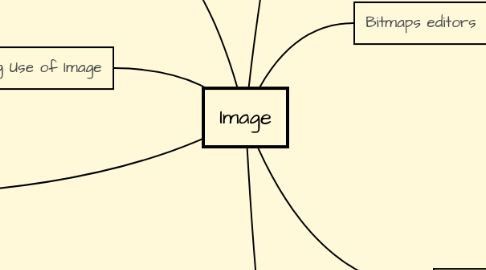
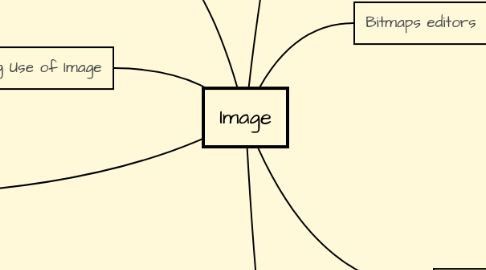
1. Legal Right Protecting Use of Image
1.1. Public domain image
1.2. Royalty free image
1.3. Right managed image
2. Image File Type
2.1. Macintosh formats
2.2. Windows formats
2.3. Cross platform formats
3. Type of Natural Light and Color
3.1. Additive color
3.2. Subtractive color
3.3. Color models
4. Where bitmap come from
4.1. Capture bitmap using camera
4.2. Capture bitmap from photo, artwork using scanner to digities image
4.3. Bitmap scratch with paint or drawing
5. 3D Drawing and Rendering
5.1. 3D animition tools
5.2. Features of 3D application
5.3. Panoramas
6. Bitmaps editors
6.1. Painting program
6.2. Bitmaps Image
6.2.1. Simple matrix and ting dots
6.2.2. Data matrix
6.2.3. Varying bit and color depths
6.2.4. Photo realistic image
6.2.5. Complex drawing requiring fine detail
6.2.6. Bitmap image use duplicating pixels
6.2.7. Bitmaps not easily scalable and resizeable
6.2.8. Bitmaps converted to vector image use Autotracing
7. Vector Editors
7.1. Drawing program
7.2. Type of Vector drawing
7.2.1. Application of vector drawn object= Computer aided design, 3D animition program
7.2.2. Use Cartesian coordinated ti draw images
7.2.3. Vector image use less memory space
7.2.4. Vector graphics use for webpage
7.2.5. Vector object easily scalable
7.2.6. Vector image cannot used photorealistic
7.2.7. Vector require plug in for web base digital

