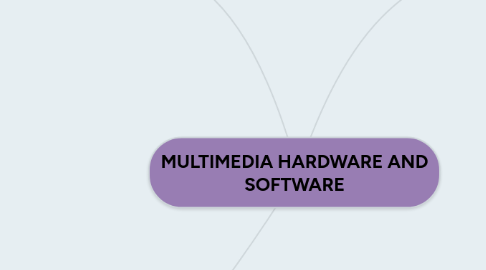
1. I. Texting editing and word processing tools
2. Multimedia Development Process
2.1. 1. What you need : The Intangibles
2.1.1. I. Creativity
2.1.2. II. Organization
2.1.3. III. Communication
2.2. 2. What you need : Multimedia Skills
2.2.1. I. Each person has their own specialized skills required to do specific task.
2.2.2. II. Main roles in the team :
2.2.2.1. a. Project Manager
2.2.2.2. b. Multimedia Designer
2.2.2.3. c. Interface Designer
2.2.2.4. d. Writer
2.2.2.5. e. Video/Audio Specialist
2.2.2.6. f. Multimedia Programmers
2.3. 3. What you need : Hardware
2.3.1. A. Production Platforms
2.3.2. B. Windows vs. Macintosh
2.3.3. C. Connections
2.3.4. D. IDE
2.3.5. E. USB (Universal Serial Bus)
2.3.6. f. FireWire
2.3.7. G. Memory and Storage Devices
2.3.8. H. Input Devices
2.3.9. I. Output Devices
2.4. 4. What you need : Software
2.4.1. II. OCR software
2.4.2. III. Panting tools
2.4.3. IV. Drawing tools
2.4.4. V. 3-D Modelling tools
2.4.5. VI. Image editing tools
2.4.6. VII. Sound editing tools
2.5. 5. What you need : Authoring Systems
2.5.1. A. Type of authoring tools
2.5.1.1. 1. Card-and page-based authoring tools
2.5.1.2. 2. Icon-and object-based authoring tools
2.5.1.3. 3. Time-based authoring tools
2.5.2. B. Objective
2.5.2.1. 1. authoring tools generally treat multimedia elements as objects.
2.5.2.2. 2. Each object is assigned properties or modifiers.
2.5.2.3. 3. Objects may contain scripts that specify a related action.
2.5.3. C. Choosing an authoring tool
2.5.3.1. 1. Editing and organizing features
2.5.3.2. 2. Programming features
2.5.3.3. 3. Interactivity features
2.5.3.4. 4. Performance tuning and playback features
2.5.3.5. 5. Delivering, cross-platform, and internet playability features.
3. Stages of multimedia project
3.1. 1. Planning
3.1.1. i. Define the objectives and scope
3.1.2. ii. Target users
3.1.3. iii. Set the contents
3.1.4. iv. Prepare time estimate & budget
3.1.5. v. Prepare a short prototype or proof-of-concept.
3.2. 2. Designing and Producing
3.2.1. Perform each of the planned tasks to create a finished product.
3.3. 3. Testing
3.3.1. i. Test your programs to make sure that they meet the objectives of your project.
3.3.2. ii. Every feature and function must be exercised, button or link must be clicked.
3.3.3. iii. Two phases of testing
3.3.3.1. 1. Alpha Testing
3.3.3.2. 2. Beta Testing
3.4. 4. Delivering
3.4.1. i. Final stage
3.4.2. ii. Package and deliver the project to the end user.
3.4.3. iii. Be prepared to follow up over time with tweaks, repairs and upgrades.

