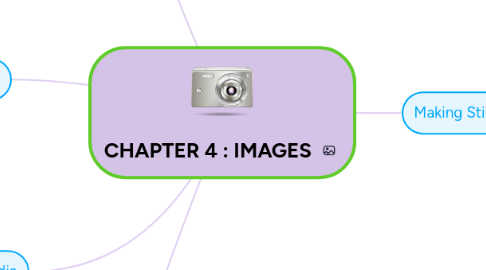
1. Before Start to Create
1.1. Plan Your Approach
1.2. Organize the Available Tools
1.3. Configure Computer Workspace
2. Making Still Images
2.1. Bitmaps (raster)
2.1.1. - simple matrix of tiny dots to form image
2.1.2. - called as painting program
2.1.3. - Bitmapped image can have varying bit and color depths
2.1.4. - suited for creation of Photo-realistic images & Complex drawings requiring fine detail
2.1.5. - Bitmaps come from capture a bitmap using camera or photo or other artwork
2.1.6. - Legal rights protecting use of images from clip art galleries
2.1.6.1. Public domain images
2.1.6.2. Royalty-free images
2.1.6.3. Rights-managed images
2.2. Vector-drawn graphics
2.2.1. Applications of vector-drawn object
2.2.1.1. - used in Computer aided design (CAD) programs
2.2.1.2. - Graphic artists designing for print media
2.2.1.3. - 3D animation programs
2.2.1.4. - Applications requiring drawing of graphic shapes
2.2.2. How vector-drawn images work
2.2.2.1. - Make use of Cartesian coordinates
2.2.3. Vector-drawn images versus bitmaps
2.2.3.1. - Vector image use less memory space
2.2.3.2. - Vector objects are easily scalable
2.2.3.3. - Bitmaps not easily scalable and resizable.
2.2.3.4. - Bitmaps can be converted to vector images using autotracing
3. 3-D Drawing and Rendering
3.1. 3-D animation tools
3.2. Features of 3-D application
3.2.1. - Modeling
3.2.2. - Extrusion
3.2.3. - Lathing
3.3. Panoramas
3.4. Rendering
3.4.1. - Use of intricate algorithms to apply user-specifies effects
4. Colors and Palettes in Multimedia
4.1. Understanding natural light and color
4.1.1. - Additive color
4.1.2. - Subtractive color
4.1.3. - Color models
4.2. Color palettes
4.2.1. - Dithering

