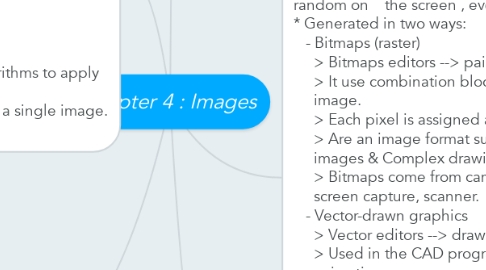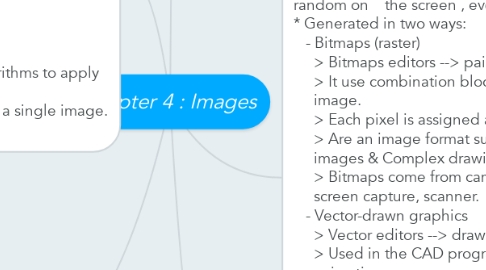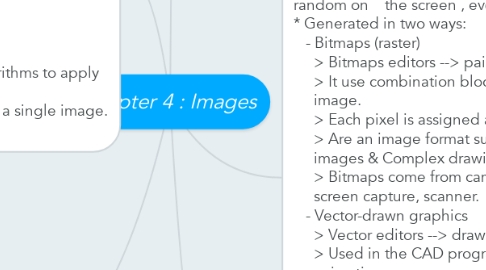chapter 4 : Images
by Chin Kwang
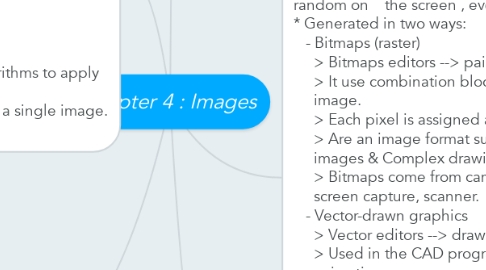
1. 3-D drawing *Tools - Daz3D - Form*Z - Autodesk's Maya * Features of a 3-D application - Modeling - Extrusion (Shape extends distance) - Lathing (Shaped is rotated) * Panomaras Rendering * use of complex algorithms to apply user-specified effects. * takes many hours for a single image. * Convert 3D to 2D.
2. Colors & Palettes in Multimedia * Light come from an atom where an electron passes from a higher to a lower energy level. * Each atom produces uniquely specific colors. * Color is the frequency of a light wave within the narrow band of the electromagnetic spectrum to which the human eye responds. * 1. Additive color 2. Subtractive color 3. Color models * Computer Color Models used to specify color in computer terms are RGB model, HSB and HSL models, CMYK, CIE, YIQ, YUV, AND YCC. Color palettes * Are mathematical tables * Called "color lookup tables", or CLUTs, on the Macintosh. Dithering = font mapping * is a process whereby the color value of each pixel is changed to the closest matching color value in the palette.
3. Before commencing the creation of images in multimedia: 1. Plan your approach 2. Organize the available tools 3. Configure computer workspace
4. Making Still Images * Important element of a multimedia project. * May be small , large or full screen , be colored , placed at random on the screen , evenly geometric, or oddly shaped. * Generated in two ways: - Bitmaps (raster) > Bitmaps editors --> painting program > It use combination block of pixels to represent an image. > Each pixel is assigned a specific location & color value. > Are an image format suited for creation of Photo-realistic images & Complex drawings requiring fine detail. > Bitmaps come from camera, computer screen with a screen capture, scanner. - Vector-drawn graphics > Vector editors --> drawing program > Used in the CAD programs, Graphic artists designing, 3-D animation programs. > A vector is a line that is described by the location of its two endpoints. Ex: (X1,Y1) (X1,Y1) <-------------------------------> * Capturing and editing images * Can scan images from conventional sources and make necessary alternations and manipulations.
4.1. Bitmaps Sources : > Come from camera, computer screen with a screen capture, scanner. > Legal rights protecting use of images from clip art galleries fall into 3 basic groupings: Public domain images, Royalty-free images & Right-managed images. Bitmaps Software : - Adobe's Photoshop and Illustrator - Corel's Painter and CorelDraw
4.2. Vector VS Bitmaps - use less memory - Use large memory - smaller file size - biggest file size - faster download - slow download - easily enlarger & resize - hardly enlarger & resize
5. Image file types used in Multimedia * Macintosh formats * Windows formats * Cross-platform formats