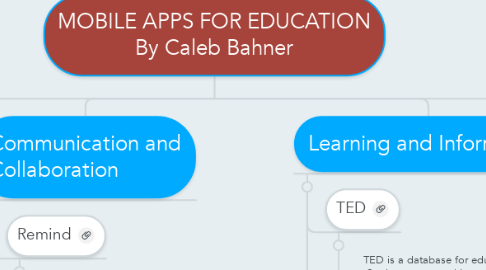
1. Communication and Collaboration
1.1. Remind
1.1.1. The Remind application allows you to communicate safely with parents and students about upcoming deadlines and important information.
1.2. Trello
1.2.1. Trello allows you to create different kinds lists and share them with others to help ensure everyone is on the same page.
1.3. Class Dojo
1.3.1. Class Dojo is an application that connects parents to their students in a whole new way. Students can upload work and share what they are working on in class through this app. Parents and teachers can also contact each other through this application.
2. Organization
2.1. Evernote
2.1.1. Evernote is an online-organizational storage space that allows you to group ideas and information together. Take pictures or videos and keep them safe on Evernote.
2.2. Dropbox
2.2.1. Dropbox allows you to safely store and organize all of your files from any device and also allows you to access them on any device at any time.
2.3. Google Drive
2.3.1. Google Drive allows you to share your files with other people in and out of your network. This is another place to keep all of your important files that you can access on any device.
3. Learning and Information
3.1. TED
3.1.1. TED is a database for educational videos. Students can use this application to learn new or more information on subjects they are talking about in class.
3.2. Flipboard
3.2.1. Flipboard is an online data base for magazines. This is additional information students can use to help with learning information being taught in class.
3.3. BrainPOP
3.3.1. BrainPop is another online video resource that students can use to learn additional information about subjects talked about in class.
4. Presenting
4.1. Explain Everything
4.1.1. Explain Everything is a presentation software that allows your students to view what is on the projector on their tablet or device. E.E. also gives your students an interactive experience.
4.2. Plickers
4.2.1. The Plickers application allows teachers to poll their classes by using the tablet or devices camera. The students hold up a plickers card and the information is then relayed to the system and you get immediate feedback.
4.3. Mimio
4.3.1. Mimio is another interactive whiteboard application that allows students to work with the information that is being displayed on the whiteboard.
