Chapter 4 Images
by chin meng loong
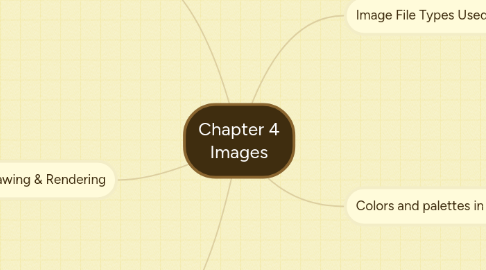
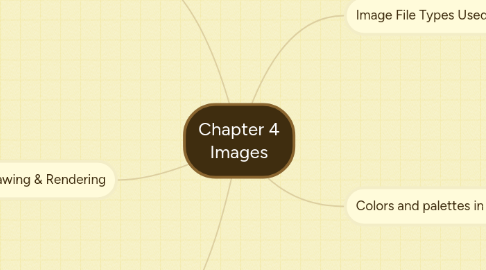
1. 3-D Drawing & Rendering
1.1. 3-D animation tools
1.2. Features of 3D application
1.3. Panoramas
2. Vector drawn images versus bitmaps
2.1. Vector images use less memory space and have smaller file size
2.2. vector objects are easily scalable without loss of resolution or image quality
2.3. vector images cannot be used for photorealistic image
2.4. bitmaps are not easily scalable and resizable
2.5. bitmaps can be converted to vector images using autotracing
3. Making Still Images
3.1. Bitmaps (raster)
3.1.1. Simple matrix of tiny dots to form image
3.1.2. Called as painting program
3.1.3. Bitmapped image can have varying bit and color depths
3.1.4. Suited for creation of Photo-realistic images & Complex drawings requiring fine detail
3.1.5. Bitmaps come from capture a bitmap using camera or photo or other artwork
3.2. Vector-drawn graphics
3.2.1. Use in Computer-aided design CAD
3.2.2. Graphic Artists Designing
3.2.3. 3-D Animation Program
3.2.4. Applications requiring Drawing
4. Image File Types Used in Multimedia
4.1. Macintosh formats
4.2. Windows formats
4.3. Cross-platform formats
5. Colors and palettes in multimedia
5.1. Type of Natural Light and Color
5.1.1. Additive color
5.1.2. Subtractive color
5.1.3. Color models

