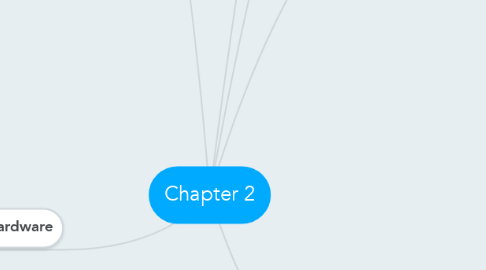
1. Multimedia Skills
1.1. Main roles in the team
1.1.1. Project Manager
1.1.2. Multimedia Designer
1.1.3. Interface Designer
1.1.4. Writer
1.1.5. Audio/ Video Specialist
1.1.6. Multimedia Programmer
2. Hardware
2.1. Connections
2.1.1. Integrated Drive Electronics (IDE)
2.1.1.1. standard interface for connecting a motherboard to storage devices
2.1.1.2. such as hard drives & CD-ROM/DVD drives
2.1.2. Universal Serial Bus (USB)
2.1.2.1. most popular connection used to connect computer devices
2.1.2.2. such as digital cameras, printers,scanners
2.1.2.3. is a plug-and-play interface
2.1.3. FireWire (IEEE 1394)
2.1.3.1. for connecting devices to personal computer
2.1.3.2. provides a single plug-and socket connection on which up to 63 devices
2.2. Memory and storage devices
2.2.1. RAM
2.2.1.1. volatile storage
2.2.2. ROM
2.2.2.1. nonvolatile storage
2.2.3. Hard disks
2.2.3.1. nonvolatile storage
2.2.3.2. rewriteable permanent memory
2.2.3.3. high data storage capacity & data transfer speed
2.2.4. Flash/ thumb drives
2.2.5. CD-ROM
2.2.6. DVD
2.2.7. Blu-ray discs
2.3. Input devices
2.3.1. an optical character recognition (OCR) device
2.3.2. used to convert printed matter into ASCII text files
2.4. Output devices
2.4.1. Stereo
2.4.2. Monitor
2.4.3. Projector
2.4.4. Printer
3. Four basic stages in multimedia project
3.1. Planning & Costing
3.2. Designing & Producing
3.3. Testing
3.4. Delivering
3.4.1. Alpha Testing
3.4.2. Beta Testing
4. Intangible assets in multimedia
4.1. Creativity`
4.2. Organization
4.3. Communication
5. Software
5.1. Text editing & word processing tool
5.2. OCR software
5.2.1. converts bitmapped characters into electronically recognizable text
5.3. Painting tools
5.3.1. create & modify bitmap image
5.3.2. exp:Photoshop
5.4. Drawing tools
5.4.1. create & modify vector graphics
5.4.2. exp: CoreDraw
5.5. Painting & drawing software
5.5.1. Features
5.5.1.1. An intuitive graphical user interface
5.5.1.2. Scalable dimensions
5.5.1.3. Multiple undo capability
5.5.1.4. Scalable text font support
5.5.1.5. Support for third-party special effect plug-ins
5.5.1.6. Layering capability
5.6. 3-D modeling tools
5.6.1. allow rendering of objects in three-dimensional perspective
5.7. Image editing tools
5.7.1. enhancing retouching, blurring, sharpening, lightening existing bitmapped images
5.8. Sound editing tools
5.8.1. cut, copy, paste, & edit certain segments of the music
5.9. Animation, video, & digital movie tools
6. Authoring Systems
6.1. Authoring tool
6.1.1. a software package
6.1.2. organize & edit multimedia elements
6.1.3. create interactivity
6.1.4. design screen layouts (interface) using templates
6.1.5. assembling diverse multimedia elements into single, cohensive product
6.2. Types of authoring tools
6.2.1. Card-and page-based authoring tools
6.2.1.1. elements are arranged like pages of a book/ cards in a stack
6.2.1.2. contain media objects such as buttons, text fields, & graphic objects
6.2.2. Icon-and object-based authoring tools
6.2.2.1. provide visual programming approach to organizing & presenting multimedia application.
6.2.3. Time-based authoring tools
6.2.3.1. element of program organized along a time line
6.3. Choosing an authoring tool
6.3.1. Editing
6.3.2. Organizing
6.3.3. Programming
6.3.4. Interactivity
6.3.5. Performance tuning
6.3.6. Playback
6.3.7. Delivery
6.3.8. Cross-platform
6.3.9. Internet playability features

