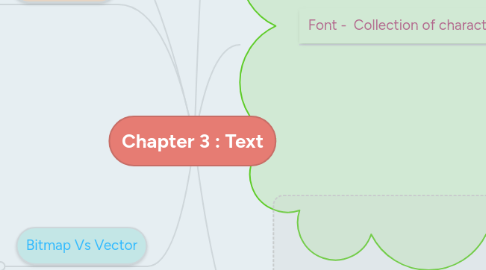
1. Text elements
1.1. Menus for navigation
1.2. Interactive buttons
1.3. Field for reading
1.3.1. The taller-than-wide = Portrait
1.3.2. The wider-than-tall = Landscape
1.4. HTML documents
1.5. Symbols and icons
2. Bitmap Vs Vector
2.1. Bitmaps Font
2.1.1. File size increases as more sizes are added
2.1.2. Require a lot of memory
2.1.3. Non-scalable
2.2. Vector Font
2.2.1. File size is much smaller than bitmaps
2.2.2. Able to resize
3. Rasterization
3.1. Process of converting text from vector description to a bitmap description
4. Typeface - Family of graphic characters
5. Font - Collection of characters
5.1. Font Styles
5.1.1. Boldface
5.1.2. Italic
5.1.3. Underlining
5.1.4. Outlining
5.2. Font Terminology
5.2.1. Baseline
5.2.2. Cap height
5.2.3. x-height
5.2.4. Ascenders/descenders
5.2.5. Kerning
5.2.6. Tracking
5.3. Cases
5.3.1. Uppercase
5.3.2. Lowercase
6. Hypertext Vs Hypermedia
6.1. Hypertext
6.1.1. text which contains links to other texts
6.1.2. subset of hypermedia
6.2. Hypermedia
6.2.1. Not constrained to be text-based
6.2.2. Includes media
6.2.3. Structure
6.2.3.1. Links
6.2.3.1.1. Connection between conceptual elements
6.2.3.1.2. navigation pathways and menus
6.2.3.2. Nodes
6.2.3.2.1. accessible topics, documents, messages, and content elements
6.2.3.3. Anchors
6.2.3.3.1. Reference from one document to another document, image, sound, or file on the web.
