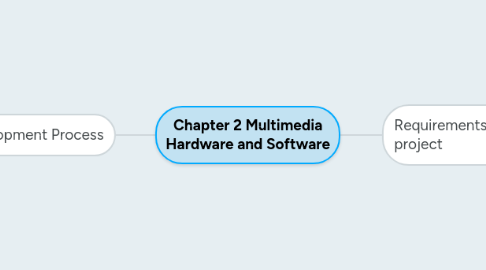
1. Requirements of for a multimedia project
1.1. The intangibles
1.1.1. Creativity
1.1.1.1. Being creative implies knowledge of hardware and software
1.1.1.2. Most precious asset
1.1.2. Organization
1.1.2.1. to develop an organized outline detailing the skills,time,budget,tools,and resource needed for the project
1.1.3. Communication
1.1.3.1. among the workgroup and client is essential to the efficient and accurate completion of your project
1.2. Multimedia skills
1.2.1. Main roles in the team
1.2.1.1. Project Manager
1.2.1.1.1. The leader of project
1.2.1.2. Multimedia Designer
1.2.1.2.1. Creates a structure for the content and design elements required to support the structure
1.2.1.3. Interface Desiger
1.2.1.3.1. designing each screen or page interface that lets the user access or modify the content -simplicity
1.2.1.4. Writer
1.2.1.4.1. create characters and actor'narrations
1.2.1.4.2. Write text screens to deliver message
1.2.1.5. Audio/Video Specialist
1.2.1.5.1. Focus on the audio and video production -shooting,capturing and editing video,digitizing and audio recording
1.2.1.6. Multimedia Programmer
1.2.1.6.1. Integrate all the elements of the project using an authoring system or programming language
1.3. Hardware
1.3.1. Production platforms
1.3.2. Windows vs. Macintosh
1.3.3. Connections
1.3.3.1. IDE
1.3.3.2. USB (Universal Serial Bus)
1.3.3.3. Fireware
1.3.4. Memory and storage devices
1.3.4.1. RAM
1.3.4.2. ROM
1.3.4.3. Hard disks
1.3.4.4. Flash or thumb drives
1.3.4.5. CD-ROM
1.3.4.6. DVD
1.3.4.7. Blu-ray discs
1.3.5. Input devices
1.3.5.1. Microphones
1.3.5.2. Digital cameras
1.3.6. Output devices
1.3.6.1. Stereo
1.3.6.2. Monitor
1.3.6.3. Projector
1.3.6.4. Printer
1.3.6.5. Speaker
1.4. Software
1.4.1. Text editing and word processing tools -OpenOffice is a free,downloadable work processing program
1.4.2. OCR software -Makes use of probability and expert system algorithms
1.4.3. Painting tools allow you to create and modify bitmap images Example : Photoshop,Fireworks,and Painter
1.4.4. Drawing tools allow you to create and modify vector graphics Example : CorelDraw,illustrator, and Canvas
1.4.5. Painting and drawing software features include
1.4.5.1. An intuitive graphical user interface
1.4.5.2. Scalable dimensions
1.4.5.3. Multiple undo capability
1.4.5.4. Scalable text font support
1.4.5.5. Support for third-party special effect plug-ins
1.4.5.6. Layering capability
1.4.6. 3-D modeling tools allow rendering of objects in a three-dimensional perspective Example : VectorWorks,AutoDesk Maya, and Strata 3D
1.4.7. Image editing tools
1.4.8. Sound editing tools
1.4.9. Animation,video,and digital movie tools
1.5. Authoring system
1.5.1. An authoring tool is a software package which allow developers to
1.5.1.1. Organize and edit the multimedia elements of multimedia project
1.5.1.2. Design screen layouts(interface)using templates
1.5.1.3. Create interactivity
1.5.1.4. assembling diverse multimedia elements into a single,cohesive product
1.5.2. Types of authoring tools
1.5.2.1. Card-and-page-based
1.5.2.2. Icon-and-object-based
1.5.2.3. Time-based
1.5.3. Objects
1.5.3.1. Authoring tools generally treat multimedia elements as objects
1.5.3.2. Each object is assigned properties or modifiers
1.5.3.3. Objects may contain scripts that specify a related action
1.5.4. Choosing an authoring tool
1.5.4.1. Editing and organizing features
1.5.4.2. Programming features
1.5.4.3. Interactivity features
1.5.4.4. Performance tuning and playback features
1.5.4.5. Delivery,cross-platform, and Internet playability features
2. Multimedia Development Process
2.1. Most multimedia and web projects must be undertaken in stages
2.2. 4 basic stages in a multimedia project
2.2.1. Planning and costing
2.2.1.1. Define the objectives and scope
2.2.1.1.1. Objective
2.2.1.1.2. Scope/boundary of the project
2.2.1.2. Target users
2.2.1.2.1. To whom the project is created for?
2.2.1.2.2. Some background research many conducted
2.2.1.3. Set the contents
2.2.1.3.1. Content or information will determine the size of the project
2.2.1.3.2. Consideration before determining the content are : -Obtaining rights to use exiting resources -Digitizing pictures,audio,and video
2.2.1.4. Prepare time estimate and a budget
2.2.1.5. Prepare a short prototype or proof-of-concept
2.2.2. Designing and Producing
2.2.2.1. Perform each of the planned tasks to create a finished product
2.2.3. 2 Phases ofTesting
2.2.3.1. Alpha Testing
2.2.3.1.1. Often performed only by users within the organization developing the software as a form of internal acceptance testing
2.2.3.1.2. The application may be missing part of the content or functionality
2.2.3.1.3. The main interest is to review the concept,format,user interface and the layout
2.2.3.2. Beta Testing
2.2.3.2.1. The product is evaluated just before the final release
2.2.3.2.2. It is a fully functioning product and should be relative bug free
2.2.3.2.3. Main interest is to find bugs or content errors
2.2.4. Delivering
2.2.4.1. Final stage
2.2.4.2. Package and deliver the project to the end uses
2.2.4.3. Be prepared to follow up over time tweaks,repairs,and upgrades.
