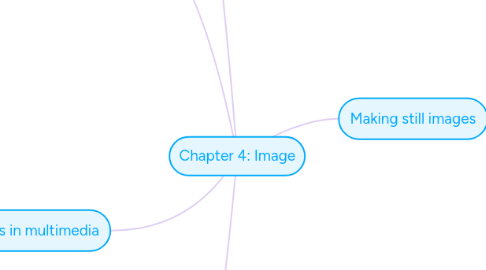
1. 3-D drawing and rendering
1.1. 3-D animation tools
1.1.1. Daz3D
1.1.2. Form*Z
1.1.3. NewTek's Lightwave
1.1.4. Autodesk's Maya
1.1.5. Trimble's SketchUp
1.2. Features of a 3-D application
1.2.1. Modeling
1.2.2. Extrusion
1.2.3. Lathing
1.3. Panoramas
2. Color and Palettes in multimedia
2.1. Understanding natural light and color
2.2. Color palettes
2.2.1. Mathematical tables and colour of the pixel displayed on the screen
2.2.2. Called"colour lookup tables", or CLUTs, on the Macintosh
2.2.3. Common palettes are 1-,4-, 8-, 16-, and 24-bits deep
2.3. Understanding natural light and color
2.4. Natural light and color
2.4.1. Additive color
2.4.1.1. Combining coloured light sources in three primary colors - red, green and blue (RGB)
2.4.1.2. Tv and computer monitors use this method
2.4.2. Subtractive color
2.4.2.1. Combining colored media such as paints or ink
2.4.2.2. Spectrum of light and reflect the others back to the eye
2.4.2.3. Halftone dots of three primary colours: cyan, magenta, and yellow(CMY)
2.4.3. Color models
2.5. Dithering
2.5.1. The colour value of each pixel is changed to the closest matching colour value in the target palette
2.5.2. Using a mathematical algorithm
3. Rendering
3.1. Use of intricate algorithms
3.2. Takes many hours for a single hour
4. Image file types used in multimedia
4.1. Macintosh formats
4.1.1. The most commonly used format is PICT
4.1.2. Complicated and versatile format developed by Apple
4.1.3. Import or export PICT files
4.1.4. Vector-drawn objects and bitmaps can reside side by side
4.2. Windows formats
4.2.1. Windows is DIB, also known as BMP
4.2.1.1. DIB stands for device-independent bitmaps
4.2.2. Often by Windows developers are
4.2.2.1. BMP- A Windows bitmap file
4.2.2.2. Tiff-Extensively used in DTP packages
4.2.2.3. PCX- Used by MS-DOS paint software
4.3. Cross-platform formats
4.3.1. JPEG, GIF, and PNG
4.3.2. Adobe Portable Document Format(PDF)
4.3.3. PSD, AI,CDR, DXF
4.3.4. Initial Graphics Exchange Standard (IGS or IGES)
4.3.5. COLLADA 3D
4.3.6. KML
4.4. Image File Compression
4.4.1. Lossy formats
4.4.2. Lossless formats
5. Making still images
5.1. The most important element of a multimedia project
5.2. Small or large, or even full screen. The colored , placed at random on the screen, evenly geometric, or oddly shaped
5.3. Generated in two ways
5.3.1. Bitmaps(raster)
5.3.1.1. An electronic digit is on or off, black or white, or true(1) or false(0)
5.3.1.2. A simple matrix of the tiny dots that form an image and are displayed
5.3.1.3. Combination block of pixels to represent an image
5.3.1.4. Varying bit and colour depths
5.3.1.5. Made up of individual dots or picture elements known as pixels or pels
5.3.1.6. An image format suited for creation of
5.3.1.6.1. Photo-realistic images
5.3.1.6.2. Complex drawings requiring fine detail
5.3.1.7. Bitmaps Software
5.3.1.7.1. Adobe's Photoshop and Illustrator
5.3.1.7.2. Corel's Painter and CorelDraw
5.3.2. Vector-drawn graphics
5.3.2.1. Applications of vector-drawn object
5.3.2.1.1. Computer-aided design(CAD) programs needed by architects and engineers
5.3.2.1.2. Graphic artists designing for the print media
5.3.2.1.3. 3-D animation programs
5.3.2.1.4. Applications requiring drawing of graphic shapes
5.3.2.2. How vector-drawn images work
5.3.2.2.1. A line that is described by the location of its two endpoints
5.3.2.2.2. It makes use of Cartesian coordinates
5.3.2.2.3. Cartesian coordinates are number to describe a point in two- or three-dimensional space as the intersection of the X,Y and Z axes
5.3.2.3. Vector-drawn images versus bitmaps
5.3.2.3.1. Less memory space and have smaller file size
5.3.2.3.2. The objects are easily scalable without loss of resolution or image quality
5.3.2.3.3. Image requires either duplicating pixels, while vector image, a rescaled image retains the quality of the original
5.3.2.3.4. Cannot be used for photorealistic images
5.3.2.3.5. Require a plug-in for web-based display
5.3.2.3.6. Bitmaps are not easily scalable and resizable.
5.4. Capturing and editing images
5.4.1. The screen is another way to assemble images for multimedia
5.4.2. PRINT SCREEN key in Window or the COMMAND- SHIFT-4 key allows to drag a selection rectangle to make the screen shot file a part of the screen
5.5. Image editing programs enable the user to
5.5.1. Enhance and make composite Images
5.5.2. Alter and distort images
5.5.3. Add and delate element
5.5.4. Morph is smoothly blend two images, than one image seems to melt into the next
