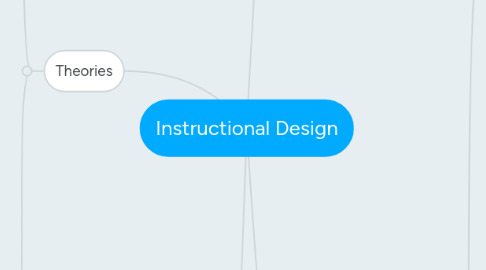
1. Concept
1.1. Instructional Design is the systematic development of instructional specifications using learning and instructional theory to ensure the quality of instruction.
2. Theories
2.1. Learning theories
2.1.1. Behaviorism
2.1.1.1. Learning is a relatively permanent change in observable behavior
2.1.1.2. Implication for learning
2.1.1.2.1. Learning objectives
2.1.1.2.2. Practice with feedback
2.1.1.2.3. Types of reinforcements
2.1.2. Cognitivism
2.1.2.1. Stress the acquisition of knowledge and internal mental structures
2.1.2.2. Implication for learning
2.1.2.2.1. Attention: gain learners’ attention
2.1.2.2.2. Recall prior knowledge: learning is most likely to occur when individuals can relate a new experience to the information they have acquired from earlier experiences
2.1.2.2.3. Working memory: recognize and address limitations
2.1.2.2.4. Encoding: encourage multiple representations; provide organized instruction to facilitate encoding
2.1.3. Constructivism
2.1.3.1. Our knowledge may not reflect the reality
2.1.3.2. Meaning is imposed by people and cultures
2.1.3.3. Humans learn by constructing their own understanding of meaning
2.1.3.4. Implication for learning
2.1.3.4.1. Encourage ownership in learning
2.1.3.4.2. Nurture self-reflection of knowledge construction
2.1.3.4.3. Embed learning in relevant and realistic settings
2.1.3.4.4. Provide for social negotiation
2.2. Instructional theories
2.2.1. Robert Gagne’s nine events of instruction
2.2.1.1. 1. Gaining attention (attention)
2.2.1.1.1. Stimulate students with novelty, uncertainty and surprise
2.2.1.1.2. Pose thought-provoking questions to the students
2.2.1.1.3. Have students pose questions to be answered by other students
2.2.1.2. 2. Informing learner of lesson objective (expectancy)
2.2.1.2.1. Describe required performance
2.2.1.2.2. Describe criteria for standard performance
2.2.1.2.3. Learner establishes criteria for standard performance
2.2.1.3. 3. Stimulating recall of prior learning (retrieval to working memory)
2.2.1.3.1. Ask questions about previous experiences
2.2.1.3.2. Ask students about their understanding of previous concepts
2.2.1.4. 4. Presenting stimuli (pattern recognition; selective perception)
2.2.1.4.1. Present vocabulary
2.2.1.4.2. Provide examples
2.2.1.4.3. Present multiple versions of the same content, e.g., video, demonstration, lecture, podcast, group work
2.2.1.4.4. Use a variety of media to address different learning preferences
2.2.1.5. 5. Guiding learning (chunking, rehearsal, encoding)
2.2.1.5.1. Provide instructional support as needed
2.2.1.5.2. Model varied learning strategies
2.2.1.5.3. Use examples and non-examples
2.2.1.5.4. Provide case studies, analogies, visual images and metaphors
2.2.1.6. 6. Eliciting performance (retrieval, responding)
2.2.1.6.1. Elicit student activities
2.2.1.6.2. Elicit recall strategies
2.2.1.6.3. Facilitate student elaborations
2.2.1.6.4. Help students integrate new knowledge
2.2.1.7. 7. Providing informative feedback (reinforcement, error correction)
2.2.1.7.1. Confirmatory feedback
2.2.1.7.2. Corrective and remedial feedback
2.2.1.7.3. Remedial feedback
2.2.1.7.4. Informative feedback
2.2.1.7.5. Analytical feedback
2.2.1.8. 8. Assessing performance (responding, retention)
2.2.1.8.1. Pretest for mastery of prerequisites
2.2.1.8.2. Use a pretest for endpoint knowledge or skills
2.2.1.8.3. Conduct a post-test to check for mastery of content or skills
2.2.1.8.4. Embed questions throughout instruction through oral questioning and/or quizzes
2.2.1.8.5. Include objective or criterion-referenced performances which measure how well a student has learned a topic
2.2.1.8.6. Identify normative-referenced performances which compares one student to another student
2.2.1.9. 9. Enhancing retention and learning transfer (retention, retrieval, generalization)
2.2.1.9.1. Paraphrase content
2.2.1.9.2. Use metaphors
2.2.1.9.3. Generating examples
2.2.1.9.4. Create concept maps or outlines
2.2.1.9.5. Create job-aids, references, templates, or wizards
2.2.2. First principles of instruction
2.2.2.1. 1. Learning is promoted when learners are engaged in solving problems
2.2.2.1.1. Show task
2.2.2.1.2. Task level
2.2.2.1.3. Problem progression
2.2.2.2. 2. Learning is promoted when existing knowledge is activated as a foundation for new knowledge
2.2.2.2.1. Previous experience
2.2.2.2.2. New experience
2.2.2.2.3. Structure
2.2.2.3. 3. Learning is promoted when new knowledge is demonstrated to the learner
2.2.2.3.1. Demonstration consistency
2.2.2.3.2. Learner guidance
2.2.2.3.3. Relevant media
2.2.2.4. 4. Learning is promoted when knowledge is applied by the learner
2.2.2.4.1. Practice consistency
2.2.2.4.2. Diminishing coaching
2.2.2.4.3. Varied problems
2.2.2.5. 5. Learning is promoted when new knowledge is integrated into the learner’s world
2.2.2.5.1. Watch me
2.2.2.5.2. Reflection
2.2.2.5.3. Creation
3. Model
3.1. ADDIE model
3.1.1. 1. Analysis
3.1.1.1. Needs Analysis
3.1.1.1.1. Is training the right solution?
3.1.1.1.2. What is the learning need?
3.1.1.1.3. Result: Learning objectives
3.1.1.2. Learner analysis
3.1.1.2.1. Who’s the target audience?
3.1.1.2.2. What are some of the characteristics of these learners that will help determine the learning approach?
3.1.1.2.3. What are some of the conditions or constraints that will aid or hinder learning?
3.1.1.2.4. Result: Learning approach decisions
3.1.1.3. Task Analysis
3.1.1.3.1. Concept
3.1.1.3.2. Procedure
3.1.2. 2. Design
3.1.2.1. Documentation of the project's instructional, visual and technical design strategy
3.1.2.2. Apply instructional strategies according to the intended behavioral outcomes by domain (cognitive, affective, psychomotor).
3.1.2.3. Create storyboards
3.1.2.4. Design the user interface and user experience
3.1.2.5. Prototype creation
3.1.2.6. Apply visual design (graphic design)
3.1.3. Development
3.1.3.1. Create and assemble the content assets that were created in the design phase
3.1.3.2. Develop and/or integrate technologies
3.1.3.3. Perform debugging procedures
3.1.3.4. Reviewed and revised according to any feedback given
3.1.4. Implementation
3.1.4.1. Train the facilitators
3.1.4.1.1. Course curriculum
3.1.4.1.2. Learning outcomes
3.1.4.1.3. Method of delivery
3.1.4.1.4. Procedures testing
3.1.4.2. Develop the learners
3.1.4.2.1. Student registration
3.1.4.2.2. Training them on new tools (software or hardware)
3.1.4.3. Project manager ensures the learning facility working well
3.1.5. Evaluation
3.1.5.1. Formative
3.1.5.1.1. Presenting in each stage of the ADDIE process
3.1.5.2. Summative
3.1.5.2.1. Tests designed for domain specific criterion-related referenced items
3.1.5.2.2. Provide opportunities for feedback from the users
4. Processes
4.1. Design
4.1.1. Aesthetic-usability effect
4.1.2. The alignment principle
4.1.2.1. Things that are aligned are perceived to be more related than things that are not aligned
4.1.2.2. Things that are aligned are perceived to be more related than things that are not aligned
4.1.3. KISS (Keep it simple stupid)
4.1.4. Hick’s law
4.2. Development
4.2.1. Develop video-based learning
4.2.1.1. Content
4.2.1.2. Scripts
4.2.1.2.1. The story, from head to paper
4.2.1.2.2. Can be sparing or elaborative
4.2.1.2.3. Remember: visuals tell the story
4.2.1.2.4. key elements of a script
4.2.1.3. Storyboard
4.2.1.3.1. A written or graphical representation of the all of the elements that will be included in a digital story
4.2.1.3.2. Is the design of how to tell the story
4.2.1.4. Video production
4.2.1.4.1. Camera
4.2.1.4.2. Shooting technique
4.2.1.5. Audio
4.2.1.5.1. Boom mic (for onsite)
4.2.1.5.2. Studio mic(for studio)
4.2.1.5.3. Other accessory mics (for using with non-traditional video cameras)
4.2.1.6. Non-technical
4.2.1.6.1. Emotions (eyes, face, music)
4.2.1.6.2. Perspectives (angle, close-up vs. distant shot)
4.2.1.6.3. Movement (dynamic shots, slow vs. fast motions)
4.2.1.7. Editing & Output
4.3. Communication
4.3.1. e.g. Presentation
4.3.1.1. FTP=PTF: Fail to prepare = Prepare to fail
4.3.1.2. A simple tool for great presentation
4.3.1.2.1. Hook
4.3.1.2.2. Key points
4.3.1.2.3. Call for actions
4.4. Project management
4.4.1. Role clarification grid
4.4.1.1. Owner
4.4.1.2. Director
4.4.1.3. Consultant
4.4.1.4. Service
4.5. Working in teams
4.5.1. Internal teams
4.5.1.1. Team dynamics: The unconscious, psychological forces that influence the direction of a team’s behavior and performance
4.5.1.1.1. 1. The nature of the team’s work
4.5.1.1.2. 2. The personalities within the team
4.5.1.1.3. 3. Their working relationships with other people
4.5.1.1.4. 4. The environment in which the team works
4.5.1.1.5. Managing team dynamics
4.5.2. External teams
4.5.2.1. Key stakeholder analysis
4.5.2.1.1. Allies
4.5.2.1.2. Bedfellows
4.5.2.1.3. Opponents
4.5.2.1.4. Adversaries
4.6. Implementation
4.6.1. Pilot
4.6.2. Train the trainer
4.6.3. Roll out
4.7. Evaluation
4.7.1. Kirkpatrick’s 4-level evaluation
4.7.1.1. 1. Reaction
4.7.1.1.1. Customer satisfaction
4.7.1.2. 2. Learning
4.7.1.2.1. Knowledge, skills gain
4.7.1.3. 3. Behavior
4.7.1.3.1. On the job application
4.7.1.4. 4. Results
4.7.1.4.1. Direct measurement of business goals
4.7.2. The success case method
4.7.2.1. Underlying assumption: if there is one successful case, the training is worth it
4.7.2.1.1. Find the success cases
4.7.2.1.2. Tell the story of successful cases
