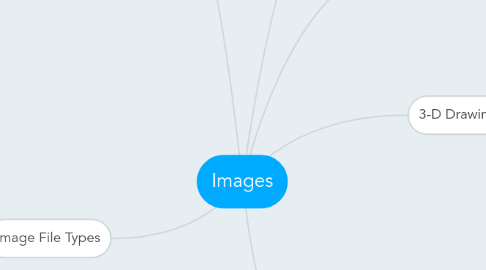
1. Colors and Palettes
1.1. Natural light and color
1.1.1. Additive color
1.1.1.1. Red
1.1.1.2. Green
1.1.1.3. Blue
1.1.2. Subtractive color
1.1.2.1. Paints
1.1.2.2. Ink
1.1.3. Color models
1.1.3.1. Cyan
1.1.3.2. Magenta
1.1.3.3. Yellow
1.2. Computer Color Models
1.2.1. RGB model
1.2.2. HSB and HSL models
1.2.3. CMYk
1.2.4. CIE
1.2.5. YIQ
1.2.6. YUV
1.2.7. YCC
1.3. Color palettes
1.3.1. mathematical tables that define color of pixels
2. Image File Types
2.1. Macintosh formats
2.1.1. PICT
2.2. Windows formats
2.2.1. DIB
2.2.2. BMP
2.2.3. TIFF
2.2.4. PCX
2.3. Cross platforms formats
2.3.1. Common Use
2.3.1.1. JPEG
2.3.1.2. GIF
2.3.1.3. PNG
2.3.2. Multimedia Content
2.3.2.1. PDF
2.3.3. Applications format
2.3.3.1. PSD
2.3.3.2. AI
2.3.3.3. CDR
2.3.3.4. DXF
2.3.4. CAD Drawings
2.3.4.1. IGS / IGES
3. Bitmaps
3.1. simple matrix of tiny dots (pixels) that form images
3.2. Bitmap Softwre
3.2.1. Adobe's Photoshop and Illustrator
3.2.2. Corel's Painter and CorelDraw
4. Vector -drawn graphics
4.1. Computer aided design (CAD) programs
4.2. 3-D animation programs
5. 3-D Drawing and Rending
5.1. 3-D animation tools
5.1.1. Daz3D
5.1.2. Form*Z
5.1.3. NewTek's Lightwave
5.1.4. Autodesk's Maya
5.1.5. Trimble's SketchUp
5.2. Features of 3-D application
5.2.1. Modeling
5.2.2. Extrusion
5.2.3. Lathing
6. Image File Compression
6.1. Lossy formats
6.1.1. JPEG files
6.2. Lossless formats
6.2.1. PSD
6.2.2. PSP
6.2.3. GIF
6.2.4. PNG
6.2.5. BMP
6.2.6. TIFF
6.2.7. RAW
