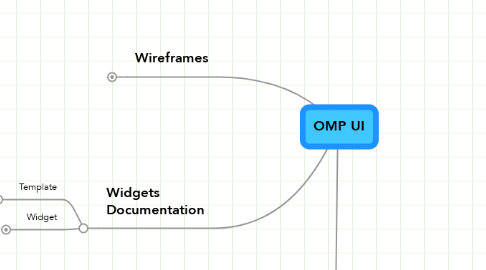
1. Widgets Documentation
1.1. Template
1.1.1. Field Set
1.1.1.1. A container with a header text, used to group related widgets on a page.
1.1.1.2. e.g.: adding email template, or any page that use a grid module (group the grid and widgets that are related to that grid only, like search or filtering).
1.1.2. Label
1.1.2.1. Used to identify content, in forms or for any other no identified widget.
1.1.2.2. in a form, the label can show if the field is required or not, adding an * to the end of the label text
1.1.2.3. e.g.: any form
1.1.3. Text Input
1.1.3.1. Used to edit data in forms.
1.1.3.2. Input hint
1.1.3.2.1. used to show information (suggestions, advices, etc) that are related to a form field. Appears below the form field.
1.1.3.3. multilingual icon
1.1.3.3.1. used to show the language of the data that is associated with the input.
1.1.3.3.2. show a country flag of the localized data, inside the text input, in the right.
1.1.3.4. e.g.: create user form field
1.1.4. Combo Box
1.1.4.1. provide a drop down list of itens for users to choose only one of them. Used when there are many itens (more than 3)
1.1.4.2. e.g.: selecting a filter data
1.1.5. Check Box
1.1.5.1. use to require additional input from users with pre-defined information that will be checked at the end of the current process and possibly other actions will be made.
1.1.6. Radio Button Group
1.1.6.1. provide a list of itens for users to choose only one of them. Used when there aren´t more than 3 itens.
1.1.6.2. e.g.: selecting a filter data
1.1.7. Buttons
1.1.7.1. need to specify better when they are used, instead of linkAction
1.1.7.2. used when the process that it will start it is a confirmation process of what users did on the current page or modal. e.g.: save, update information, create.
1.1.7.3. Close
1.1.7.3.1. used in modals, at the top right. When user click on this, the actual modal is closed.
1.1.7.3.2. don´t present a text, only an icon for this button.
1.1.8. Header title
1.1.8.1. use to present the title for every page or modal in the system.
1.1.8.2. for modals, it should present too an icon, on the left side of the title.
1.1.8.3. for public pages, like category, it can present a short description text too. e.g.: https://secure.marbletank.com/redmine/wiki/omp/External_Pages - category
1.1.9. Spotlight
1.1.9.1. present pre-configured content in public index page.
1.1.10. Breadcrumb
1.1.11. Public Footer
1.1.11.1. Apple sytle footer, for quick navigation. It presents categories and links inside each category.
1.1.11.2. e.g.: https://secure.marbletank.com/redmine/wiki/omp/External_Pages
1.1.12. Standard OMP footer
1.2. Widget
1.2.1. Navigation
1.2.1.1. Menu
1.2.1.1.1. drop down menu
1.2.2. Content presentation
1.2.2.1. Carroussel
1.2.2.1.1. used in the public page for present featured books
1.2.2.2. Relevant content
1.2.2.2.1. based on the actual page and role, present a list of relevant links or information to user
1.2.2.2.2. e.g.: https://marbletank.fogbugz.com/default.asp?W9 - review reminder, important dates
1.2.2.2.3. e.g.: https://secure.marbletank.com/redmine/wiki/omp/Next_Steps
1.2.2.2.4. e.g.: https://secure.marbletank.com/redmine/wiki/omp/Perform_Review step 1
1.2.2.3. ToolBox
1.2.2.3.1. used to show relevant content and links for users when they are on a publication process.
1.2.2.4. Notification
1.2.2.4.1. flexible enough to be used in a variety of manners, but should focus primarily on relaying to the user: confirmations of successful operations within the system, warnings triggered by user input, errors of failed operations, and hints or tips on system usage.
1.2.2.5. Auto complete field
1.2.2.5.1. while users are typing something inside the field, the combo box shows information that are related to what users are typing.
1.2.2.5.2. use for searching data.
1.2.2.5.3. e.g.: https://marbletank.fogbugz.com/default.asp?W16 - add author
1.2.2.6. Extra inputs
1.2.2.6.1. let users add another input on a form, just clicking in a link.
1.2.2.6.2. e.g.: adding recipient field in email
1.2.2.7. Date picker
1.2.2.7.1. standard JQuery date picker
1.2.2.7.2. e.g.: https://marbletank.fogbugz.com/default.asp?W9
1.2.2.8. Email content helper
1.2.2.8.1. add information to the message field of an email, based on information already setup in the system (e.g.: email templates, peer reviews, etc)
1.2.2.8.2. show a link at the top right of the message field in a form with the description of the content that will be inserted.
1.2.2.8.3. e.g.: https://marbletank.fogbugz.com/default.asp?W9 - send reviews
1.2.2.9. Extras on demand
1.2.2.9.1. use to hide fields or other widgets. If users click on a link, then the hidden content appears.
1.2.2.9.2. use cases
1.2.2.10. accordion
1.2.2.11. Progress bar
1.2.2.11.1. use to show the progress of a process. e.g.: uploading files.
1.2.3. Content edition
1.2.3.1. Form
1.2.3.1.1. Used to enter, edit and show data. Use right aligned labels and texts inputs.
1.2.3.2. Grid Module
1.2.3.2.1. provide a list of items for users that they can do some action with it. It has multiple columns that can show extra information of the itens, beyond the name.
1.2.3.2.2. e.g.: listing users, roles, plugins, email templates, etc.
1.2.3.2.3. Title
1.2.3.2.4. Item selection
1.2.3.2.5. Icons
1.2.3.2.6. Categories
1.2.3.2.7. Sort categories
1.2.3.3. List Builder
1.2.3.3.1. see Brent´s specification for this widget
1.2.3.3.2. Will we use this widget on Appearance tab, for Press Layout part? If yes, in that specific case we will have 3 lists being source and target at the same time.
1.2.3.3.3. used in
1.2.3.4. Rich Text Editor
1.2.3.4.1. a tool bar used by users to format content
1.2.3.4.2. e.g.: https://secure.marbletank.com/redmine/wiki/omp/Perform_Review - download and review
1.2.4. Containers
1.2.4.1. Tabbed Interface
1.2.4.1.1. AJAX Tabbed Interface
1.2.4.1.2. Template Tabbed Interface
1.2.4.2. Confirmation Modal
1.2.4.2.1. provide information for users and receive input from them. It´s used to get confirmation from users about a process that they are doing.
1.2.4.2.2. e.g.: merging users, uninstalling plugins, etc.
1.2.4.3. Page widget
1.2.5. Files
1.2.5.1. File Upload Form
1.2.5.1.1. use to let users attach a file to an email or in a publication process that don´t need the extra complexity of the upload module (metadata, etc)
1.2.5.1.2. it is a text field and a button labed browse in the right. When users click on browse, they can select a file from local computer and then send it to be attached.
1.2.5.1.3. e.g.: https://secure.marbletank.com/redmine/wiki/omp/Perform_Review - step 3
1.2.5.2. File Upload Wizard
1.2.5.2.1. Is the primary method by which files are added to the system.
1.2.6. Links
1.2.6.1. LinkAction
2. Internal pages menu organization
2.1. single press
2.1.1. Administration (in super navigation)
2.1.1.1. Hosted presses
2.1.1.2. Admin Tools
2.1.1.2.1. clear cache
2.1.1.2.2. clear templates
2.1.2. my tasks & submissions (home)
2.1.3. Catalog
2.1.3.1. published submissions
2.1.3.2. series and editions
2.1.3.3. featured books
2.1.3.4. administration
2.1.4. Management
2.1.4.1. Order Processing
2.1.4.2. Announcement Editing
2.1.4.3. Settings
2.1.4.3.1. The press
2.1.4.3.2. Public website
2.1.4.3.3. Publication Process
2.1.4.3.4. Distribution Process
2.1.4.3.5. Plugins
2.1.4.3.6. Access and Security
2.1.4.4. Tools
2.1.4.4.1. Usage Reports
2.1.4.4.2. Import/Export
2.1.5. Public Pages
2.1.5.1. About the press
2.1.5.2. Catalog
2.1.5.3. Backlist
2.2. Multi-press
2.2.1. administration (in super nav)
2.2.1.1. Hosted presses
2.2.1.2. Settings
2.2.1.2.1. Public website
2.2.1.2.2. Plugins
2.2.1.2.3. Access and Security
2.2.1.3. Tools
2.2.1.4. Announcement Editing
2.2.2. my tasks & submissions (home)
2.2.3. Catalog
2.2.3.1. published submissions
2.2.3.2. series and editions
2.2.3.3. featured books
2.2.3.4. administration
2.2.4. Management
2.2.4.1. Announcement Editing
2.2.4.2. Order Processing
2.2.4.3. Settings
2.2.4.3.1. The press
2.2.4.3.2. Public website
2.2.4.3.3. Publication Process
2.2.4.3.4. Distribution Process
2.2.4.3.5. Plugins
2.2.4.3.6. Access and Security
2.2.4.4. Tools
2.2.4.4.1. Usage Reports
2.2.4.4.2. Import/Export
2.2.5. Public Pages
2.2.5.1. About the press
2.2.5.2. Catalog
2.2.5.3. Backlist
3. Wireframes
3.1. Publication Process
3.1.1. System Emails tab
3.1.1.1. objective
3.1.1.1.1. manage all the system email templates.
3.1.1.2. actions
3.1.1.2.1. Reset all templates
3.1.1.2.2. Add Email Template
3.1.1.2.3. Edit
3.1.1.2.4. Disable
3.1.1.2.5. Enable
3.1.1.2.6. Reset
3.1.1.2.7. Delete
3.1.1.3. cases
3.1.1.3.1. one press
3.1.1.3.2. multiple presses / site level
3.1.1.3.3. multiple presses / press level
3.1.1.4. widgets
3.1.1.4.1. tabbed interface
3.2. Access & Security
3.2.1. Users tab
3.2.1.1. objective
3.2.1.1.1. list all users in only one place to be managed and edited.
3.2.1.2. actions
3.2.1.2.1. Add User
3.2.1.2.2. Send Email
3.2.1.2.3. Edit
3.2.1.2.4. Disable
3.2.1.2.5. Enrollment
3.2.1.2.6. Delete
3.2.1.3. cases
3.2.1.3.1. one press
3.2.1.3.2. multiple presses / site level
3.2.1.3.3. multiple presses / press level
3.2.1.4. widget reference
3.2.1.4.1. Users Tab
3.2.1.4.2. Add User
3.2.1.4.3. Enrollment
3.2.2. Roles tab
3.2.2.1. objective
3.2.2.1.1. list all roles and let user assign stages to them in one place
3.2.2.2. actions
3.2.2.2.1. Edit
3.2.2.2.2. Assign Stages
3.2.2.2.3. Delete
3.2.2.2.4. Add Role
3.2.2.3. cases
3.2.2.3.1. one press
3.2.2.3.2. multiple presses / site level
3.2.2.3.3. multiple presses / press level
3.2.2.4. widget reference
3.2.2.4.1. Roles tab
3.2.2.4.2. Add Role
3.3. Plugins
3.3.1. Enabled Plugins tab
3.3.1.1. objective
3.3.1.1.1. separate the places users go to activate a new plugin, or update it, or delete a plugin´s file from the server, from the one that they go to edit plugins settings.
3.3.1.1.2. list site and press enabled plugins. User can edit its settings, see details and disable.
3.3.1.2. actions
3.3.1.2.1. edit settings
3.3.1.2.2. see details
3.3.1.2.3. disable
3.3.1.3. cases
3.3.1.3.1. one press
3.3.1.3.2. multiple presses / site level
3.3.1.3.3. multiple presses / press level
3.3.2. Plugins Repository tab
3.3.2.1. objective
3.3.2.1.1. create a place to manage all plugins that are currently installed on the system (not necessary activated). In the future, this local repository could install new plugins from other remote repositories.
3.3.2.1.2. list site and press avaible plugins to be enabled. User can enable, install, uninstall and update plugins.
3.3.2.2. actions
3.3.2.2.1. enable
3.3.2.2.2. upgrade
3.3.2.2.3. see details
3.3.2.2.4. uninstall
3.3.2.2.5. install new plugin
3.3.2.3. cases
3.3.2.3.1. one press
3.3.2.3.2. multiple presses / site level
3.3.2.3.3. multiple presses / press level
