Chapter 2 Multimedia Hardware & Software
by ching ingping
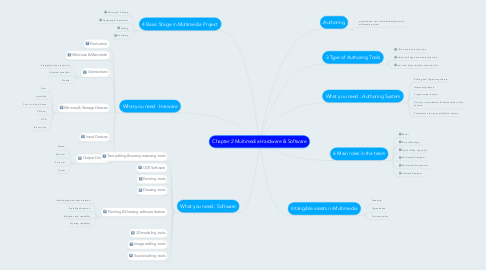
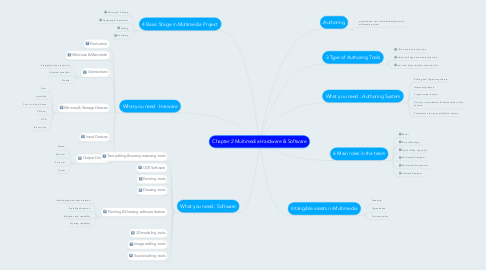
1. 4 Basic Stage in Multimedia Project
1.1. Planning & Costing
1.2. Designing & Production
1.3. Testing
1.4. Delivering
2. What you need : Harware
2.1. Production
2.2. Windows & Macintosh
2.3. Connections
2.3.1. Integrated drive electronics
2.3.2. Universal serial bus
2.3.3. Firewire
2.4. Memory & Storage Devices
2.4.1. Rom
2.4.2. Hard disk
2.4.3. Flash or thumb drives
2.4.4. CD Rom
2.4.5. DVD
2.4.6. Blu-ray dics
2.5. Input Devices
2.6. Output Devices
2.6.1. Stereo
2.6.2. Monitor
2.6.3. Projector
2.6.4. Printer
3. What you need : Software
3.1. Text editing & word processing tools
3.2. OCR Software
3.3. Painting tools
3.4. Drawing tools
3.5. Painting & Drawing software feature
3.5.1. Intuitive graphical user interface
3.5.2. Scalable dimension
3.5.3. Multiple undo capability
3.5.4. Layering capability
