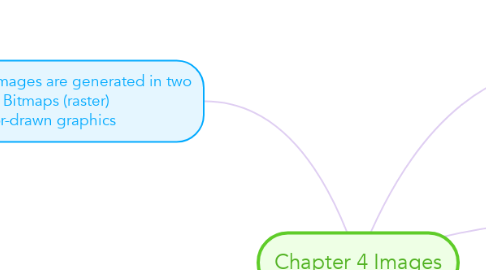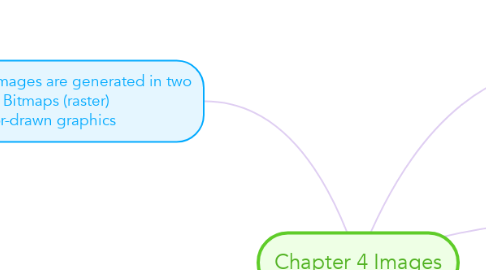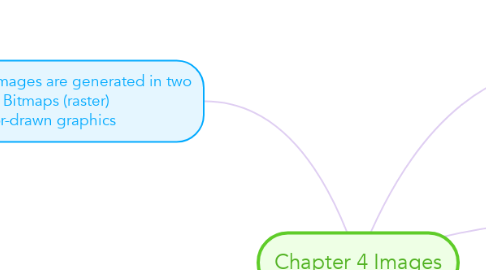Chapter 4 Images
by Ximing Goh
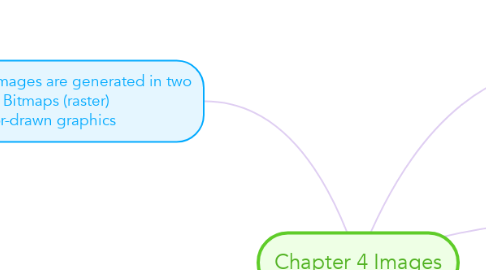
1. Still images are generated in two ways: Bitmaps (raster) Vector-drawn graphics
1.1. Bitmaps Bitmap is derived from the words “bit,” which means the simplest element in digital world, an electronic digit that is either on or off, black or white, or true (1) or false (0). A bitmap is a simple matrix of the tiny dots that form an image and are displayed on a screen or printed.
1.2. Where do bitmaps come from? Capture a bitmap using a camera. Capture a bitmap from a photo or other artwork using a scanner to digitize the image. Make a bitmap from scratch with a paint or drawing program Grab a bitmap from an active computer screen with a screen capture program, then paste it into a paint program or your applications.
2. Vector-drawn images are used in the following areas:
2.1. Computer-aided design (CAD) programs needed by architects and engineers Graphic artists designing for the print media 3-D animation programs – changes of position, rotation, and shading of light Applications requiring drawing of graphic shapes
2.2. How vector-drawn images work A vector is a line that is described by the location of its two endpoints. Vector drawing makes use of Cartesian coordinates. Cartesian coordinates are numbers that describe a point in two- or three-dimensional space as the intersection of the X, Y, and Z axes.
2.3. Vector-drawn images versus bitmaps Vector images use less memory space and have a smaller file size as compared to bitmaps. For the Web, pages that use vector graphics in plug-ins download faster and, when used for animation, draw faster than bitmaps. Vector objects are easily scalable without loss of resolution or image quality. Resizing a bitmapped image requires either duplicating pixels, while vector image, a rescaled image retains the quality of the original.
3. 3-D animation tools Features of a 3-D application Panoramas
3.1. Features of a 3-D application Modeling - Placing all the elements into 3-D space. Extrusion - The shape of a plane surface extends some distance. Lathing - A profile of the shape is rotated around a defined axis.
3.2. Understanding natural light and color Light comes from an atom where an electron passes from a higher to a lower energy level. Each atom produces uniquely specific colors. Color is the frequency of a light wave within the narrow band of the electromagnetic spectrum to which the human eye responds.
4. Understanding natural light and color (continued) Additive color Subtractive color Color models
4.1. Additive color In the additive color method, a color is created by combining colored light sources in three primary colors - red, green, and blue (RGB). TV and computer monitors use this method.
4.2. Subtractive color In the subtractive color method, color is created by combining colored media such as paints or ink. The colored media absorb (or subtract) some parts of the color spectrum of light and reflect the others back to the eye.
4.3. Subtractive color (continued) Subtractive color is the process used to create color in printing. The printed page consists of tiny halftone dots of three primary colors: cyan, magenta, and yellow (CMY).
5. Summary
5.1. The computer generates still images as bitmaps and vector-drawn images. Images can be incorporated in multimedia using clip art or bitmap software, or by capturing, editing, or scanning images. Creating 3-D images involves modeling, extruding, lathing, shading, and rendering. Color is one of the most vital components of multimedia.