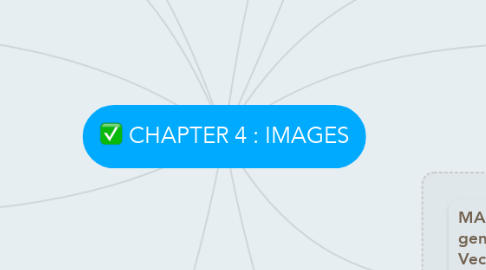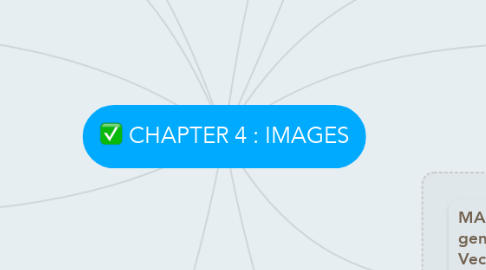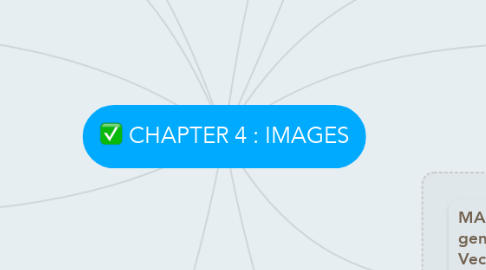CHAPTER 4 : IMAGES
by Ong Hui Qi
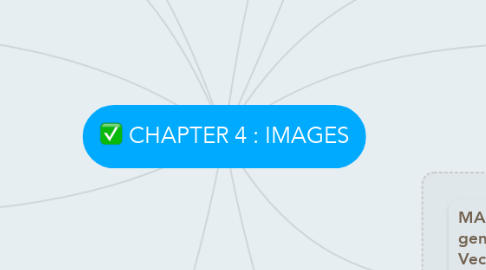
1. Bitmap Sources: -Capture a bitmap using a camera. -Capture a bitmaps from a photo or other artwork using a scanner to digitize the image.
2. Legal rights protecting use of images from clip art galleries fall into there basic groupings. -Public domain images -Royalty-free images -Right-managed images
3. The industry-standard programs for bitmap painting & editing -Adobe's photoshop & illustrator -Corel's Painter & CorelDRAW
4. Vector-drawn graphics -Applications of vector-drawn object -How vector-drwn images work -Vector-drawn images versus bitmaps
5. 3-D drawing Features of 3-D application -Modeling( Placing all the elements into 3-D space) -Extrusion (The shape of a plane surface extends some distance) -Lathing (A profile of the shape is rotated around a defined axis)
6. Dithering is a process whereby the color value of each pixels is changed to the closet matching color.
7. BEFORE YOU START TO CREATE: -Plan your approach -Organize the available tools -Configure computer work space
8. MAKING STILL IMAGES -Still images are generated in two ways: Bitmaps(raster), Vector-drawn graphics
8.1. Bitmaps are an image format suited for creation of : - Photo-realistic images - Complex drawings requiring fine detail
9. Natural light and color #Additive color (red, green, and blue) #Subtractive color (cyan, magenta, and yellow) #Color models
10. Color palettes are mathematical tables that define the color of pixels displayed on the screen.
11. Image file types used in Multimedia *Macintosh formats *Windows formats *Cross-platform formats