Chapter 2 Hardware and Software
by Xin yan
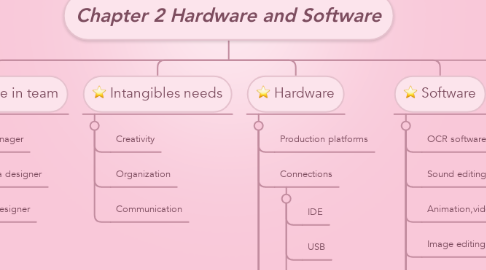
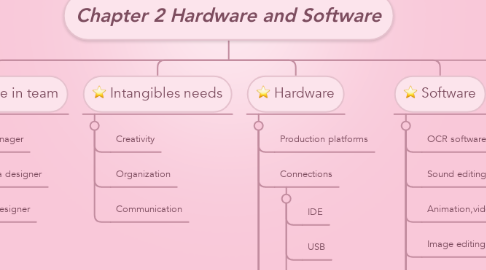
1. Development process 4 step
1.1. Planning and costing
1.2. Designing and producing
1.3. Testing
1.3.1. Alpha testing
1.3.2. Beta testing
1.4. Delivery
2. Intangibles needs
2.1. Creativity
2.2. Organization
2.3. Communication
3. Main role in team
3.1. Project manager
3.2. Multimedia designer
3.3. Interface designer
3.4. Writer
3.5. Audio/video specialist
3.6. Multimedia programmer
4. Hardware
4.1. Production platforms
4.2. Connections
4.2.1. IDE
4.2.2. USB
4.2.3. IEEE1394
4.3. Memory devices
4.3.1. RAM
4.3.2. ROM
4.4. Storage devices
4.4.1. Hard disks
4.4.2. Flash
4.4.3. CD-ROM
4.4.4. DVD
4.4.5. Blu-ray discs
4.5. Input device
4.5.1. OCR
4.5.2. UPC
4.5.3. Microphones
4.5.4. Digital cameras
4.6. Output devices
4.6.1. Stereo
4.6.2. Monitor
4.6.3. Projector
4.6.4. Printer
5. Software
5.1. OCR software
5.2. Sound editing tools
5.3. Animation,video and digital movie tools
5.4. Image editing tools
5.5. Painting tools
5.6. Drawing tools
5.6.1. CorelDraw
5.7. Text editing and work processing tools
5.7.1. Microsoft Word
5.8. 3D modeling tools
5.8.1. VectorWorks
6. Authoring System
6.1. Type of authoring tools
6.1.1. Card and page-based authoring tools
6.1.2. Icon and object-based authoring tools
6.1.3. Time-based authoring tools
6.2. Choosing an authoring tool
6.2.1. Editing and organizing features
6.2.2. Programming features
6.2.3. Interactivity features
6.2.4. Performance tuning and playback features
6.2.5. Delivery,cross-platform,and internet playabilty feature
