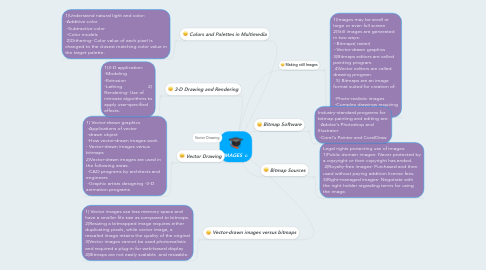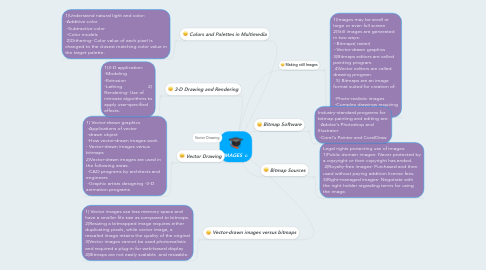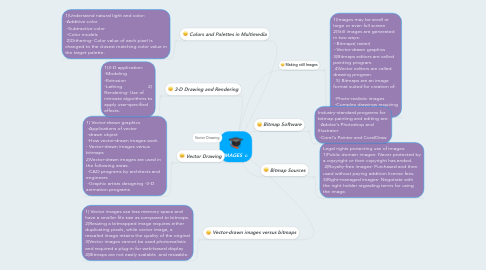IMAGES
by Naganantini Harikrishnan
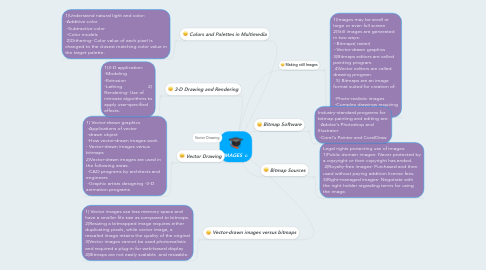
1. Vector Drawing
1.1. 1) Vector-drawn graphics -Applications of vector -drawn object -How vector-drawn images work - Vector-drawn images versus bitmaps 2)Vector-drawn images are used in the following areas: -CAD programs by architects and engineers -Graphic artists designing -3-D animation programs
2. Vector-drawn images versus bitmaps
2.1. 1) Vector images use less memory space and have a smaller file size as compared to bitmaps. 2)Resizing a bitmapped image requires either duplicating pixels, while vector image, a rescaled image retains the quality of the original 3)Vector images cannot be used photorealistic and required a plug-in for web-based display 4)Bitmaps are not easily scalable and resizable.
3. 3-D Drawing and Rendering
3.1. 1)3-D application: -Modeling -Extrusion -Lathing 2) Rendering- Use of intricate algorithms to apply user-specified effects.
4. Colors and Palettes in Multimedia
4.1. 1)Understand natural light and color: -Additive color -Subtractive color -Color models 2)Dithering- Color value of each pixel is changed to the closest matching color value in the target palette.
5. Vector Drawing
6. Making still Images
6.1. 1)Images may be small or large or even full screen 2)Still images are generated in two ways: ~Bitmaps( raster) ~Vector-drawn graphics 3)Bitmaps editors are called painting program. 4)Vector editors are called drawing program. 5) Bitmaps are an image format suited for creation of: -Photo-realistic images -Complex drawings requiring fine detail.
7. Bitmap Sources
7.1. Legal rights protecting use of images: 1)Public domain images- Never protected by a copyright or their copyright has ended. 2)Royalty-free images- Purchased and then used without paying addition license fees. 3)Right-managed images- Negotiate with the right holder regrading terms for using the image.
8. Bitmap Software
8.1. Industry-standard programs for bitmap painting and editing are: -Adobe's Photoshop and Illustrator -Corel's Painter and CorelDraw