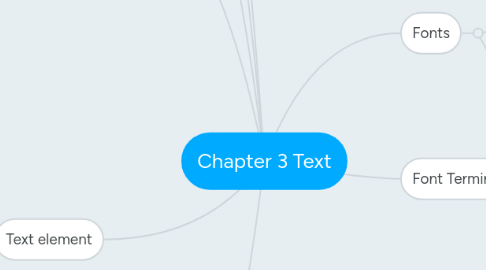
1. Serif versus sans serif
1.1. Serif
1.1.1. Little decoration
1.1.2. Printe media or documents
1.1.3. For doing report
1.2. Sans serif
1.2.1. Do not have decoration
1.2.2. Headlines and bold statements
1.2.3. For title
2. Text element
2.1. Menus for navigation
2.1.1. Using a menu
2.1.2. Simple menu
2.2. Interactive buttons
2.2.1. A button is a clickable object
2.2.2. Create own buttons for bitmaps and graphic
2.3. Symbols and icons
2.3.1. Concentrated text
2.3.2. Convey meaningful messages
2.4. Fields for reading
2.4.1. Reading a hardcopy
2.4.2. Print the document in one of two
2.4.3. Taller-than-wide orientation
2.4.4. Wider-than-tall orientation
2.5. HTML documents
2.5.1. Hypertext Markup Language
2.5.2. Standard markup language
2.5.3. Tags
2.5.3.1. <B>
2.5.3.2. <OL>
2.5.3.3. <IMG>
3. Bitmap font vs Vector Font
3.1. Bitmap
3.1.1. Support real image or differentship color
3.1.2. very hard to resizes
3.2. Vector
3.2.1. Mathematical formula to design
3.2.2. File size very small
3.2.3. can support resizes
4. Character Set
4.1. Extended Character Set (ISO Latin-1)
4.1.1. 1 bit=256
4.2. Unicode
4.2.1. 16 bit
4.2.2. cover 96382 characters
5. Hypertext vs Hypermedia
5.1. Hypertext
5.1.1. text which contains links to other texts
5.2. Hypermedia
5.2.1. Include other media
5.3. `
6. Hypermedia Structures
6.1. Links
6.1.1. Connections between conceptual elements
6.2. Nodes
6.2.1. Accessible topic, documents, messages, and content element
6.3. Anchors
6.3.1. Reference from one document, image, sound, or file.
7. Fonts
7.1. Typeface
7.1.1. Type sizes and styles
7.2. Font
7.2.1. Single size and style belonging
