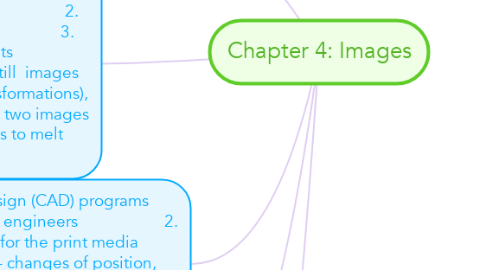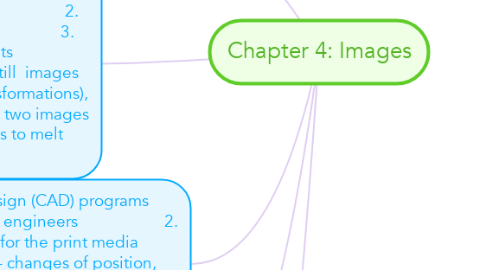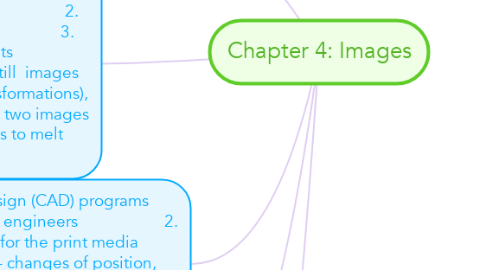Chapter 4: Images
by Lucas KI
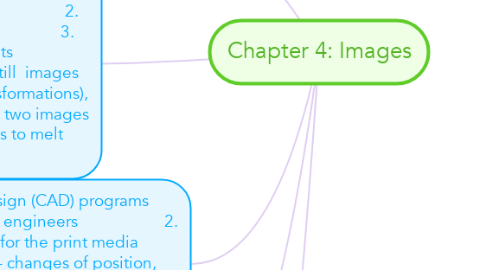
1. 1. Bitmaps (raster) 2. Vector-drawn graphics
1.1. Still images are generated in two ways
2. 1. Enhance and make composite images 2. Alter and distort images 3. Add and delete elements 4. Morph (manipulate still images to create animated transformations), allow to smoothly blend two images so that one image seems to melt into the next
2.1. Image editing programs enable the user to:
3. 1. Computer-aided design (CAD) programs needed by architects and engineers 2. Graphic artists designing for the print media 3-D animation programs – changes of position, rotation, and shading of light 4. Applications requiring drawing of graphic shapes
3.1. Vector-drawn images are used in
4. Stay in the Know
4.1. Follow our blog to never miss an important update, downtime warning or tutorial!
5. 1. Vector images cannot be used for photorealistic images. 2. Vector images require a plug-in for web-based display. 3. Bitmaps are not easily scalable and resizable. 4. Bitmaps can be converted to vector images using autotracing. 5. Vector images use less memory space and have a smaller file size as compared to bitmaps. 6. For the Web, pages that use vector graphics in plug-ins download faster and, when used for animation, draw faster than bitmaps. 7. Vector objects are easily scalable without loss of resolution or image quality. 8. Resizing a bitmapped image requires either duplicating pixels, while vector image, a rescaled image retains the quality of the original.
5.1. Vector-drawn images versus bitmaps