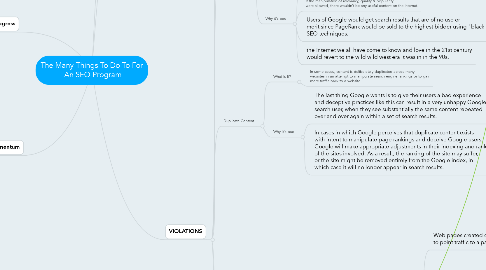
1. Maintain Momentum
1.1. Create Quality Content on a frequent, continued basis
1.1.1. Distribute unique content across the web
1.2. Find out upcoming trends in keywords within your industry and anticipate online visitor demand
1.2.1. Look out for hot new keywords and be ready to create and distribute original online videos, blog posts, articles, etc.
1.3. Engage visitors in dialogue
1.3.1. encourage discussions
1.3.2. entice people to go to your website, or check out your offer
1.4. Run interference
1.4.1. delete spam comments
1.4.2. moderate other comments
1.4.3. reply to questions
1.4.4. encourage a positive community
1.4.5. mediate with unhappy visitors
2. Track Progress
2.1. Keep track of the content you put out
2.1.1. save URL links of your blog posts, online videos, articles, et.c
2.1.1.1. important for a more comprehensive link building strategy down the road
2.1.2. has any of your content been taken down?
2.1.2.1. videos on YouTube, posts on blogs, etc.
2.2. Find out which online videos, blog posts, articles, etc. are getting the most attention
2.2.1. Find out why people are gravitating towards this content
2.2.2. you may find out insights within your industry only your potential customers can show you
2.2.3. Create more content like these
2.3. Keep track of leads generated from your SEO
2.3.1. will need some help offline
2.3.1.1. ask customers how they found you
2.3.2. Leads generated through SEO should havebuilt-in tacking
2.3.2.1. Subscribers
2.3.2.1.1. people who subscribe to be notified of upcoming news and sales
2.3.2.1.2. give you an actual list of people who are interested in being sold to
2.3.2.1.3. also a list of potential repeat customers
2.3.2.2. Coupons
2.3.2.2.1. when leads redeem specific coupons, you know they're leads generated from your SEO efforts
2.3.2.3. tell your leads to mention where they found you online for more discounts
2.4. Check for errors on your website
2.4.1. 404 Error Pages
2.4.1.1. broken links
2.4.2. CSS errors
2.4.2.1. too many <div>
2.4.2.2. inefficient coding
2.4.2.3. Untitled
3. Inside Of Your Website
3.1. Content
3.1.1. Quality
3.1.1.1. Are your pages, blog posts, videos, pictures, etc., original, well-written, beneficial, useful content?
3.1.2. Keyword Research
3.1.2.1. Have you done the homework and found the popular keywords people use to find your content?
3.1.3. Proper Word Ratio
3.1.3.1. Are you using your keywords in ways that provide your visitors the best user experience?
3.1.4. Bounce Rate
3.1.4.1. Are the people who go to site actually staying to browse…or do they click out of your site within seconds or even minutes?㾬겹Ā襠ତ
3.1.5. Current & Up-to-date
3.1.5.1. How frequently are you posting new information on your website?
3.2. HTML
3.2.1. Titles
3.2.1.1. Do the titles (title tags, I mean) of your pages, blog posts, images and videos contain keywords relevant to your subject topic?
3.2.2. Meta Description
3.2.2.1. Do the meta tags (the bit of html code in your website's header.php) contain keywords relevant to your website's main topic?
3.2.3. Headlines & Subheadlines
3.2.3.1. Do your headlines and subheadlines use header tags (they look like this: <h1>, <h2>, <h3>, <h4>, <h5> ) and do they contain keywords relevant to your subject topic?
3.3. Architecture
3.3.1. Crawl-ability
3.3.1.1. Can search engine spiders like the Googlebot "crawl" pages on your website?
3.3.2. Speed
3.3.2.1. Does your website load quickly?
3.3.3. URLs
3.3.3.1. Are your URLs short?
3.3.3.2. Do they contain meaningful keywords to page topics?
4. Outside Of Your Website
4.1. Link Building
4.1.1. Quality
4.1.1.1. Do the links pointing to your website come from popular, trusted or respected websites?
4.1.2. Text
4.1.2.1. Do the links pointing to your website contain keywords related to your main topic?
4.1.2.1.1. within the URL itself
4.1.2.1.2. through an anchor link
4.1.3. How many?
4.1.3.1. Are there a lot of links like the ones above pointing to your website?
4.2. Social
4.2.1. Reputation
4.2.1.1. Do people who are established on the Internet recommend your content on their social networking profiles?
4.2.1.1.1. How many people?
4.2.2. Viral
4.2.2.1. Does your content get "liked" or "shared" or "sent" from friend to friend to friend in social networks like Facebook, LinkedIn and Twitter?
4.3. Trust
4.3.1. Domain History
4.3.1.1. How old is your domain?
4.3.2. Authority
4.3.2.1. As time goes on, if you're doing things correctly, your content gets liked, shared and you get more and more links pointing to your site
4.3.2.1.1. So as long as you're holding up your reputation in social networks by continuously creating great content for users to share with one another, you, your website or your content are considered and respected as an authority.
4.4. Visitor Behavior
4.4.1. Visitor's Country
4.4.1.1. From which country is your visitor from?…In other words, is that visitor local?
4.4.2. Visitor's Locality
4.4.2.1. From which city or state is your visitor from?
4.4.3. Visitor's History
4.4.3.1. Does someone regularly visit the site and "like" or "share" the pages or blog posts on the website?
4.4.3.1.1. How many people do this?
5. VIOLATIONS
5.1. Thin Content
5.1.1. What Is It?
5.1.1.1. Little or no original content
5.1.1.1.1. for example
5.1.2. Why it's bad
5.1.2.1. Google and other search engines main goal is to, "give their users the most relevant search results and provide the best user experience"
5.1.2.2. having pages on the Internet that have little or no original content gives the Search user a very bad experience on the Internet and it also reverts online space to a highly spammy, irrelevant and unreliable place to hang out
5.2. Keyword Stuffing
5.2.1. Using a very high keyword-to-content ratio
5.2.1.1. What Is It?
5.2.1.1.1. "If using 1 or 2 keywords is good, then using 100 keywords is even better" - WRONG!
5.2.1.1.2. Even worse: keyword stuffing using keywords that are no way related to your main topic
5.2.1.2. Why is it bad?
5.2.1.2.1. it's physically difficult and unnatural for users to read and annoys the hell out of users too = bad user experience
5.2.2. Hidden Keywords
5.2.2.1. What is it?
5.2.2.1.1. hiding keywords underneath pictures or fancy design
5.2.2.1.2. making keywords the same color as your background color
5.2.2.2. Why it's bad
5.2.2.2.1. you're explicitly loading your page with keywords to dupe the search engines
5.3. Link Schemes
5.3.1. What Is It?
5.3.1.1. using links intended to manipulate PageRank
5.3.1.1.1. Links to web spammers or bad neighborhoods on the web
5.3.1.1.2. buying and selling links that pass on PageRank (Paid links)
5.3.1.1.3. Excessive reciprocal links or excessive link exchanging
5.3.2. Why it's bad
5.3.2.1. Google and other search engines work very hard to keep their organic search results and paid search results separate from each other
5.3.2.2. If the manipulation of relevancy, quality & popularity were allowed, there wouldn't be any useful content on the Internet.
5.3.2.3. Users of Google would get search results that are of no use or merit since PageRank would be sold to the highest bidder using "black-hat" SEO techniques.
5.3.2.4. the Internet we all have come to know and love in the 21st century would revert to the wild wild west era it was in in the 90s.
5.4. Duplicate Content
5.4.1. What Is It?
5.4.1.1. In some cases, content is deliberately duplicated across many websites in an attempt to manipulate search engine rankings or to gain more traffic back to a website.
5.4.2. Why it's bad
5.4.2.1. The last thing Google wants is to give their users a bad experience and deceptive practices like this can result in a very unhappy Google search user, when they see substantially the same content repeated over and over again within a set of search results.
5.4.2.2. In cases in which Google perceives that duplicate content exists with intent to manipulate page rankings and deceive Google users, Google will make appropriate adjustments in their indexing and ranking of the sites involved. As a result, the ranking of the site may suffer, or the site might be removed entirely from the Google index, in which case it will no longer appear in search results.
5.5. Giving search engines a completely different content than human visitors
5.5.1. Doorway Pages
5.5.1.1. What is it?
5.5.1.1.1. Web pages created outside of your website that are designed to point traffic to a page on your website
5.5.1.1.2. Pages on your website created just for search engines and not users, optimized for 1 or 2 keywords with the intent of getting higher page rank
5.5.1.1.3. also known as
5.5.1.2. Why it's bad?
5.5.1.2.1. doorway pages tend to frustrate users
5.5.1.3. It's important to note...
5.5.1.3.1. doorway pages are a relic of old SEO practices from a time when the Internet wasn't that regulated
5.5.1.3.2. some Internet Marketing companies still practice the use of doorway pages
5.5.2. Cloaking
5.5.2.1. What Is It?
5.5.2.1.1. Specifically singling out Search Engine Spiders like Googlebot, and serving them different content than what human visitors get with the intent of getting a higher search engine page rank.
5.5.2.2. Why it's bad
5.5.2.2.1. Googlebot crawls a website and thinks its about disney characters
5.5.2.2.2. But when a person goes to your site, they see porn
5.5.2.2.3. very bad user experience
5.5.3. Sneaky JavaScript redirects
5.5.3.1. What is it?
5.5.3.1.1. When Googlebot indexes a page containing JavaScript, it will index that page but it may not follow or index any links hidden in the JavaScript itself. Use of JavaScript is an entirely legitimate web practice.
5.5.3.1.2. However, use of JavaScript with the intent to deceive search engines is not.
5.5.3.2. Why is it bad?
5.5.3.2.1. it displays different content for users (who see the fancy JavaScript-based text) than for search engines (which see the noscript-based text) so that it can embed a link in the JavaScript code that redirects the user to a different page
5.5.3.2.2. When a redirect link is embedded in JavaScript, the search engine indexes the original page rather than following the link, whereas users are taken to the redirect target.
5.5.3.2.3. Like cloaking, this is deceptive because it displays different content to users and to Googlebot, and can take a visitor somewhere other than where they intended to go.
5.6. Blocking
5.6.1. What is it?
5.6.1.1. When someone blocks your website from their search results
5.6.1.2. When there are a lot of people who block your website from their search results.
5.6.2. Why is it bad?
5.6.2.1. When you're blocked by 1 or more people, Google interprets that as you giving their users a bad experience
