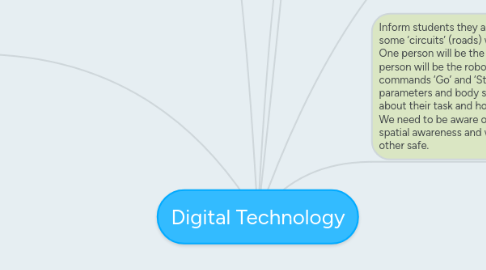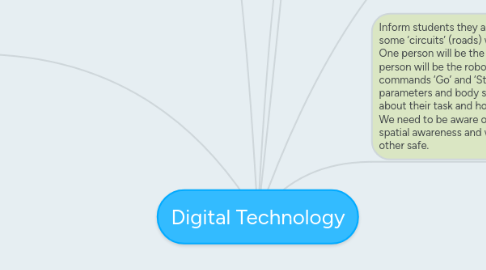Digital Technology
by lynn humby
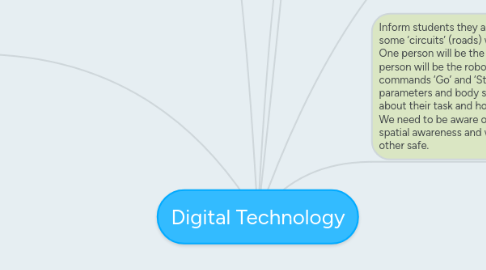
1. Focus questions
1.1. Does anyone know what a circuit is? Who knows something about robots?
1.2. Materials required
1.2.1. Scissors
1.2.1.1. Paper masking tape
1.2.1.1.1. Fluorescent Tape
1.2.1.2. Teacher only/Safety Plan
2. Knowledge and Understanding
2.1. Data can have patterns and can be represented as pictures, symbols and diagrams (ACTDIK002)
2.2. Proccess and Production
3. Lesson 1
3.1. Year 1/2
3.1.1. Topic/Theme Introduction to Coding
3.2. Cross Curriculum
3.2.1. Mathematics
3.2.1.1. Numeracy
3.2.2. Science
3.2.3. Literacy
3.2.4. ICT
3.2.5. Critical and creative thinking
3.2.6. Personal and Social capabiities
3.2.7. Computational/Creative thinking
3.2.8. Visual Art
4. Inform students they are going outside to make some ‘circuits’ (roads) with the masking tape. One person will be the navigator and one person will be the robot. They will only have 2 commands ‘Go’ and ‘Stop’. Discuss safety parameters and body space. Talk to students about their task and how we can keep it safe? We need to be aware of other ‘robot’s and their spatial awareness and we need to keep each other safe.
4.1. Body: Students will navigate each other through their 'circuit' using basic commands of: 'Go and Stop'
4.2. Take students outside. Demonstrate how to ‘build’ a ‘circuit’ using paper masking tape. Rope off area with fluorescent tape as a safety barrier. Explain that if robots wander off they cannot pass the safety barrier. Reinforce safety again. Demonstrate navigating ‘robot’ (volunteer student) by choosing a student and yourself as the controller. Navigate student around the circuit using appropriate commands, ‘Stop, and Go’. Make sure each pair has plenty of space to make their circuits. Each pair to make large circuits with their masking tape making sure that it has junctions both left and right, but loops to join in a circuit. Give each pair of students a set of tapping sticks. Explain that one loud tap means stop and two means go. Navigator has to try and negotiate his robot through the circuit using his tapping sticks to instruct. Navigator has to time his robot’s stops with the junction in circuit to turn. Each pair to swap turns as robots
4.3. Conclusion: Take students back to class. Whole class discussion: What did they find difficult about this task? Which was the easiest job? Controller or robot? Do they think they could do this blindfolded as the robot? What could you do to modify this task?
5. Introduction: Students will be going outside to make 'circuits' with paper masking tape.
6. Year Level Description: Year 2, students have opportunities to create a range of solutions through guided learning and collaboration with peers. Students explore common digital systems and patterns that exist within data they collect. They build their skills to organise, manipulate and present the data in creative ways, Students begin to develop their design skills by conceptualising algorithms as a sequence of steps for carrying out instructions, such as identifying steps in a process, or controlling robotic devices.