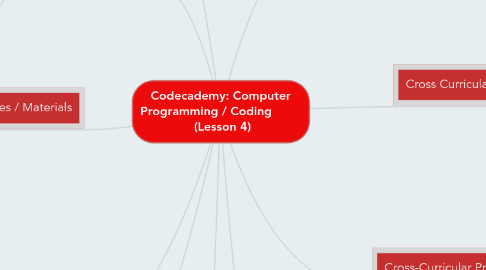
1. focus questions
1.1. What do we call our number system? Who has heard of binary numbers? What are they? How does it link to coding?
1.2. How do we write a binary number? What place (value) is that? How do we write that? What number will it be using base-10?
1.3. How does the binary system differ from our number system? How is it similar? Why is binary used in computer programming? How is it related to what we have been doing?
1.4. What are conditionals? What are the types? What are they used for? What is an If statement? An If-Else statement?
2. Year 6
2.1. Prior Knowledge:
2.1.1. Basic Java commands and vocabulary
2.1.2. Read and write a simple Java program.
2.1.3. 'Drag and drop’ programs (Scratch and code.org).
2.1.4. Input commands to cause a change
3. Resources / Materials
3.1. Computers and Website
3.1.1. https://www.codecademy.com/learn
3.2. Interactive Whiteboard
3.3. Video
3.3.1. https://www.khanacademy.org/math/algebra-home/alg-intro-to-algebra/algebra-alternate-number-bases/v/number-systems-introduction
3.4. Whiteboard and markers
3.5. Teacher computer attached to screen (IWB)
3.6. Mini Beanbags
3.7. Students’ Coding Journals
3.7.1. To record codes, notes and commands so students can use their learning for future projects
4. Assessment
4.1. Students’ ability to complete coding and apply learning within the program.
4.2. Observe students’ coding activities: record misconceptions or difficulties. Record quiz results; note common errors and misconceptions to reteach as necessary.
4.3. Summative Assessment: Week 10- complete online coding activity- 'Code Your Own Adventure!'
5. Learning Goals
5.1. Follow commands in a simple program; Input simple commands into a computer program to cause a change
5.2. Keep records of commands and outcomes
5.3. Name and describe how numbers are used in coding; Explain the differences between Base-10 and Binary number systems.
6. Differentiation
6.1. Additional support for students who are not keeping pace with the remainder of the class; work through each lesson with a group of students as required, or demonstrate a number of lessons before having them try again independently.
6.2. Extension for quick finishers: After completing Java Units 1-4, students will move to ‘JavaScript’. When this is completed they may move on to ‘Make a Website’
6.2.1. JavaScript
6.2.2. Make a Website
7. Lesson Plan
7.1. Introduction: Computer lab. Open website. Introduce the term ‘binary’. Discuss what students think it means and how it is linked to coding. Play video.
7.2. Body: Compare base-10 number system with binary numbers. Have 4 students line up out the front and represent both systems. Using beanbags, have students ‘trade’ when the number changes from units to tens (i.e. after 9 for base-10; after 1 for binary). Have another student write down what the numbers would be.
7.2.1. Discuss the differences and why binary is used in computing. Explain binary numbers represent the on (1) and off (0) electrical states in programs.
7.2.1.1. Students to continue with coding program. Unit 3 (Object-Oriented Java) and 4 (Data Structures) Remind students to records steps, commands and terms in their Coding Journals.
7.3. Conclusion: Student to write a simple binary code on the board (if they are unable to, remind them what it looks like i.e. 101011).
7.3.1. Have another student attempt to write the number using Base-10. Discuss. Write in the place values to assist if necessary. Repeat a number of times.
7.3.1.1. Reiterate learning and check for understanding through questioning.
8. Learning Area
8.1. Technologies
8.1.1. Subject: Digital Technologies
8.1.1.1. Knowledge and understanding
8.1.1.1.1. Digital Systems
8.1.1.1.2. Representations of Data
8.1.1.2. Processes and production skills
8.1.1.2.1. Digital Implementation
9. Cross Curricular Links
9.1. STEM
9.1.1. Mathematics
9.1.1.1. number systems
9.1.1.2. conversions
9.2. English
9.2.1. vocabulary
