Digital Technologies Learning Experience 1- Digital Systems
by Kirsty Donaldson
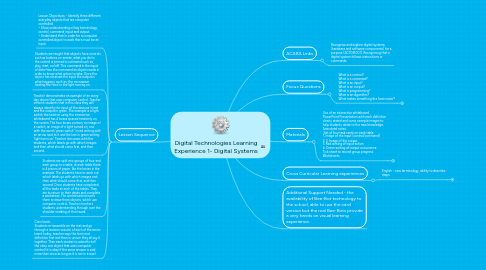
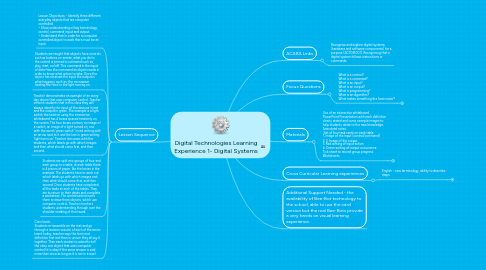
1. Lesson Sequence
1.1. Lesson Objectives: • Identify three different everyday objects that are computer controlled. • Show understanding of key terminology; control, command, input and output. • Understand that in order for a computer controlled object to work there must be an input.
1.2. Students are taught that objects have controls such as buttons or remote, what you do to the control is termed a command such as; play, start, on/off. This command in the input of data from the command an object needs in order to know what action to take. Once the object has received the input the output is what happens, such as; the microwave heating the food or the light turning on.
1.3. Teacher demonstrates an example of an every day object that uses computer control. Teacher informs students that in this class they will always identify the input of the devices in red and the output in green. The example is a light switch the teacher using the interactive whiteboard has 4 boxes spaced randomly on the screen. The four boxes contain; an image of a switch, an image of a light turned on, one with the words ‘press switch’ in red writing with an arrow next to it and the last in green writing ‘light turns on’. Teacher discusses with the students, which labels go with which images and then what should come first, and then second.
1.4. Students are split into groups of four and each group to a table, at each table there is 4 pieces of paper, like the boxes in the example. The students have to work out which labels go with which images and then what should come first, and then second. Once students have completed all the tasks at each of the tables. They are to return to their desks and complete a worksheet. The worksheet instructs them to draw three objects, which use computer control. Teacher monitors students understanding through over the shoulder marking of their work.
1.5. Conclusion: Students re-assemble on the mat and go through a revision session of each of the terms learnt today, teacher says the term and definition first and then in unison they all say it together. Then each student is asked to tell the class one object that uses computer control (it is okay if the same answer is said more than once as long as it is not in a row).
2. Additional Support Needed - the availability of Bee-Bot technology to the school, able to use the card version but the real Bee-Bots provide a very hands on visual learning experience.
3. ACARA Links
3.1. Recognise and explore digital systems (hardware and software components) for a purpose (ACTDIK001). Recognising that a digital system follows instructions or commands.
4. Cross Curricular Learning experiences
4.1. English - new terminology, ability to describe steps
4.1.1. Project specifications
4.1.2. End User requirements
4.1.3. Action points sign-off
5. Focus Questions
5.1. What is a control? What is a command? What is an input? What is an output? What is programming? What is an algorithm? What makes something the ‘best route’?
5.1.1. Materials
5.1.2. Personel
5.1.3. Services
5.1.4. Duration
6. Materials
6.1. Use of an interactive whiteboard. PowerPoint Presentation with each definition clearly stated and some example images to help students relate to the new knowledge. Anecdotal notes. Set of four task cards on each table 1. Image of the input (control/command) 2. 2. Image of the output 3. Red writing of input action 4. Green writing of output occurrence Tick sheet to record group progress Worksheets
6.1.1. Dependencies
6.1.2. Milestones
