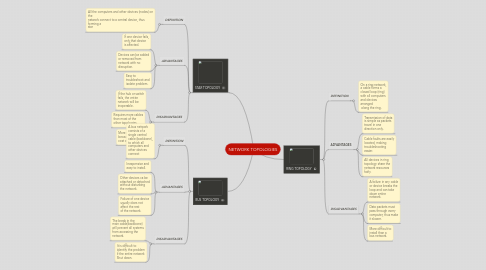
1. STAR TOPOLOGY
1.1. DEFINITION
1.1.1. All the computers and other devices (nodes) on the network connect to a central device, thus forming a star
1.2. ADVANTAGES
1.2.1. If one device fails, only that device is affected.
1.2.2. Devices can be added or removed from network with no disruption.
1.2.3. Easy to troubleshoot and isolate problem.
1.3. DISADVANTAGES
1.3.1. If the hub or switch fails, the entire network will be inoperable.
1.3.2. Requires more cables than most of the other topologies.
1.3.3. More expensive because of the cost of hub/switch.
2. BUS TOPOLOGY
2.1. DEFINITION
2.1.1. A bus network consists of a single central cable (backbone), to which all computers and other devices connect
2.2. ADVANTAGES
2.2.1. Inexpensive and easy to install.
2.2.2. Other devices ca be attached or detached without disturbing the network.
2.2.3. Failure of one device usually does not affect the rest of the network.
2.3. DISADVANTAGES
2.3.1. The break in the main cable(backbone) will prevent all systems from accessing the network.
2.3.2. It is difficult to identify the problem if the entire network Shut down.
3. RING TOPOLOGY
3.1. DEFINITION
3.1.1. On a ring network, a cable forms a closed loop (ring) with all computers and devices arranged along the ring.
3.2. ADVANTAGES
3.2.1. Transmission of data is simple as packets travel in one direction only.
3.2.2. Cable faults are easily located, making troubleshooting easier.
3.2.3. All devices in ring topology share the network resources fairly.
3.3. DISADVANTAGES
3.3.1. A failure in any cable or device breaks the loop and can take down entire network.
3.3.2. Data packets must pass through every computer, thus make it slower.
3.3.3. More difficult to install than a bus network.
