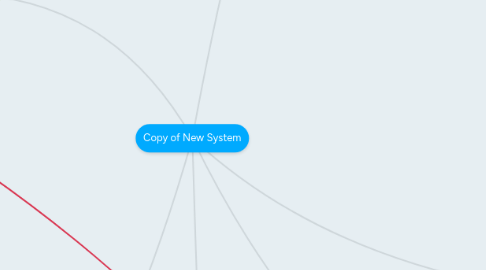
1. Middleman
1.1. Suppliers
1.2. Vehicles
1.3. Locations
1.4. Branches
1.5. Rates
1.5.1. Rate
1.5.2. Season
1.5.3. Supplier + Vehicles Code
1.5.4. Insurance
1.5.4.1. Includes
1.5.4.2. Excludes
1.5.4.3. T&C's
1.6. Extras
1.6.1. Mandatory
1.6.2. Optional
1.6.3. Border Crossings
1.7. Rules Engine
1.7.1. Locations
1.7.2. Suppliers
1.7.3. Vehicles
1.7.4. From Date
1.7.5. To Date
1.7.6. Type (Can Pay | Can Display)
1.8. Vouchers
1.8.1. Load vouchers range
1.8.2. Claim voucher for booking
1.8.3. See voucher claim history
1.9. API Parameters
1.10. Client Data
1.11. Drivethru
1.11.1. 1. Search for vehicles
1.11.1.1. All pricing show
1.11.1.2. API Availability shown
1.11.2. 2. Send quote for vehicles to client
2. Tourplan
2.1. Suppliers
2.2. Vehicles
2.3. Rates
2.3.1. Seasons
2.3.2. Rate
2.3.3. Insurance
2.4. Extras
2.5. Booking Data
2.5.1. Unique Reference
2.5.2. Client data
2.5.3. Service Lines
2.5.3.1. Vehicles
2.5.3.2. Extras
2.5.4. Financial data
3. Client Login
3.1. Create account
3.2. Manage account
3.3. View bookings
3.4. Pay for open bookings
3.5. View vouchers for bookings
3.6. View invoices
3.7. Manage Credit Card Details (Peach)
3.8. Contact support
4. WordPress
4.1. Users
4.1.1. Super Admin
4.1.1.1. Everything
4.1.2. Website Admin
4.1.2.1. Dev stuff
4.1.3. Sales
4.1.3.1. Sees middleman
4.1.4. Sales Manager
4.1.5. Consultant
4.1.5.1. Sees middleman
4.1.6. Content
4.1.6.1. Sees normal wordpress
4.2. Custom Post Types
4.2.1. Vehicles
4.2.1.1. API Parameters
4.2.1.1.1. Supplier Vehicle Name
4.2.1.1.2. Tourplan
4.2.1.1.3. Supplier API Code
4.2.2. Suppliers
4.2.3. Locations
4.2.3.1. South Africa
4.2.3.1.1. Cape Town
4.2.3.1.2. JHB
4.2.4. LSPP
4.2.5. Reviews
4.2.6. Branches
4.3. Taxonomies
4.3.1. Product Groups
4.3.1.1. 4x4
4.3.1.1.1. Bushcamper Rental
4.3.1.1.2. Double Cab Rental
4.3.1.2. Car Hire
4.3.1.2.1. Compact Rental
4.3.1.2.2. Medium Rental
4.4. Pages
4.4.1. General Pages
4.5. Dynamic Custom Post Type
4.5.1. Rules Engine
4.5.1.1. Locations
4.5.1.2. Suppliers
4.5.1.3. Vehicles
4.5.1.4. From Date
4.5.1.5. To Date
4.5.1.6. Type (Can Pay | Can Display)
4.5.2. Rates
4.5.2.1. Rate with day bands
4.5.2.2. Season
4.5.2.3. Supplier + Vehicles Code
4.5.2.4. Insurance
4.5.2.4.1. Includes
4.5.2.4.2. Excludes
4.5.2.4.3. T&C's
4.5.2.5. Extras
4.5.2.5.1. Mandatory
4.5.2.5.2. Optional
4.5.2.5.3. Border Crossings
4.5.3. Client Account Area
4.5.3.1. Client Booking Data
4.5.3.1.1. Unique Reference
4.5.3.1.2. Client data
4.5.3.1.3. Service Lines
4.5.3.1.4. Financial data
4.5.3.2. Create account
4.5.3.3. Manage account
4.5.3.4. View bookings
4.5.3.5. Pay for open bookings
4.5.3.6. View vouchers for bookings
4.5.3.7. View invoices
4.5.3.8. Manage Credit Card Details (Peach)
4.5.3.8.1. Client Unique ID from Peach
4.5.3.9. Contact support - Live chat
4.6. CUSTOM ADD-ON (MIDDLEMAN)
4.6.1. DriveThru (Custom backend page)
4.6.1.1. 1. Search for vehicles
4.6.1.1.1. All pricing show
4.6.1.1.2. API Availability shown
4.6.1.2. 2. Send quote for vehicles to client
4.6.2. Vouchers (custom beckend page)
4.6.2.1. Load vouchers range per supplier
4.6.2.2. Claim voucher for booking
4.6.2.3. See voucher claim history
4.6.2.4. Release Voucher
4.6.3. API Parameters
4.6.3.1. Supplier Vehicle Name
5. API
5.1. Bidvest
5.2. First
5.3. Europcar
5.4. Tempest
6. Search for vehicles
6.1. 1. Select Branches in Pickup and dropoff location
6.2. Select suppliers in Branches for vehicle type (car | 4x4 | camper | lux)
6.3. Select rates from rates cache where seasons are within the pickup and dropoff dates, suppliers match suppliers in branches.
6.4. Query all relevant API's for availability
6.5. Select rules from Rules engine where rule falls within selected dates.
6.6. Loop through rates and rules array's applying rules to results.
7. Booking Process
7.1. 1. Search for vehicles
7.2. 2. Choose a vehicles
7.3. 3. Choose extras and border crossings
7.4. 4. Enter your details
7.5. 5. Pay for your booking | Mybooking
7.5.1. Uses PEACH PAYMENTS payment processor
7.6. 6. Make booking
7.6.1. Booking is automatically made through website using API
7.6.2. Consultant makes booking through API by pressing a button in the Drivethru
7.6.3. Consultant books vehicles with supplier
7.7. 7. Send voucher link to client
8. Current setup Wordpress
8.1. Custom Post Type
8.1.1. Product (aka vehicles)
8.1.2. Reviews
8.1.3. Partners (aka suppliers & Branches)
8.2. Taxonomies
8.2.1. LSPP (under partners)
8.2.2. Product Categories (aka Product Groups)
8.3. Pages
8.3.1. General Pages
