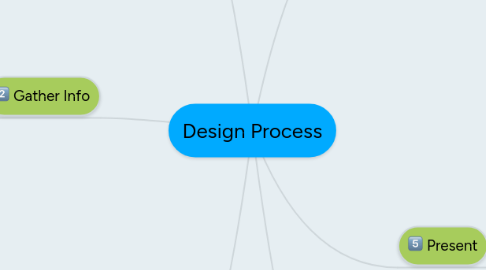
1. Understand the Problem
1.1. Ask Questions,
1.2. Does the design have a purpose?
1.3. What is the design meant to do?
1.3.1. Inform, persuade, promote, mark, or identify.
1.4. Who is the audience?
1.4.1. Any Individual or group on the receiving end of the design.
1.4.2. The target audience is a specific group of people to whom the message needs to be communicated.
1.5. What is your target scope of audience?
1.5.1. Global, international, national, regional, and local.
1.5.2. Age, gender, interests, ethnicity, social status, profession, etc.
1.6. What message needs to be communicated?
1.6.1. The message needs to be clear in order to be effective.
1.7. What competition are you up against?
1.7.1. You need to know your competition and understand how they have solved similar problems to avoid taking the same path so you can achieve originality.
1.7.2. You don't want to be confused with your competition; be unique.
1.8. What is the context? Where?
1.8.1. Environment, circumstances, how and why the design will be seen, etc.
1.9. In what voice?
1.9.1. Use descriptive words to portray the concept or message you are attempting to communicate.
1.9.2. Establish a personality or voice for the design.
1.10. What kind of response is desired from your audience?
1.10.1. You need to get the audience to react, to feel, to think in order to make a connection with them.
2. Gather Info
2.1. Research
2.1.1. Libraries, internet, etc.
2.2. Gather visual info about the issue.
2.2.1. Keep a visual library.
2.3. Take photos or make drawings.
3. Develop A Concept
3.1. A concept lays the foundation for the design.
3.2. The concept is the framework for all your design decisions.
3.3. Expressed through the selection, creation, combination, and arrangement of visual and verbal elements.
3.4. Successful means fresh, relevant, and effective.
3.5. Think by sketching and writing.
3.5.1. Ideas tend to flow when you write and sketch.
3.6. Brainstorm
3.6.1. Make lists of anything and everything related to your subject to help conjure up more ideas.
3.7. Gather Info
3.7.1. Know your subject inside out.
3.8. Play with visuals.
3.8.1. Find visuals related to your subject and get creative with them; try new things, be adventurous.
3.9. Get visual stimuli.
3.9.1. Go to the movies.
3.9.2. Look at old examples.
3.9.3. Go to museums or galleries.
3.9.4. Look at award winning designs.
3.10. What is the wrong answer?
3.10.1. Find the wrong answer so you understand what not to do.
3.11. Give yourself a break
3.11.1. Change direction.
3.11.2. Take your mind off of work.
3.11.3. Don't be closed minded and let yourself get stuck in an avenue that isn't working.
3.12. Reverse things.
3.12.1. Look at things in a mirror.
3.13. Merge things.
3.13.1. Bring things together to make new things.
3.14. Use a different approach.
3.14.1. View things from an unusual or unexpected angle.
3.15. Compare things.
3.16. Personify things.
3.16.1. Give inanimate objects human abilities.
4. Design
4.1. Select the best sketch.
4.1.1. Elevate your sketches according to objectives and core concepts.
4.2. Work in roughs.
4.2.1. Roughs are sketches that are larger and more defined than thumbnails and better represent how all the basic elements will work in a design.
4.2.2. Roughs should be done to scale and in proportion to the final format.
4.2.3. If the rough doesn't work, go back to your sketches and re-evaluate.
4.3. Visual translation of the concept.
4.4. Demands the integration of the concept and visual elements.
4.5. Four types of visual elements.
4.5.1. Typography
4.5.1.1. Computer generated, custom, or hand lettering.
4.5.2. Photos
4.5.2.1. Custom or stock.
4.5.3. Illustrations
4.5.3.1. Custom or stock.
4.5.4. Graphics
4.5.4.1. Custom or stock. (Includes borders, arrows, graphic illustrations, charts, and graphs)
5. Present
5.1. Comps
5.1.1. Short for comprehensive, a comp is a detailed representation of a design.
5.1.2. A printed or finished piece.
5.1.3. Represent the solution to the design problem before it goes to the production stage.
5.1.4. Must be clean and accurate in order to not distract from the design.
5.1.5. Used as guides for production.
5.2. Dummies
5.2.1. Also known as a mock-up, a dummy is a term used to describe a facsimile of a printed three-dimensional design piece.
5.3. Represents your work.
5.4. The method of presentation should be determined by the type of work being presented and by whom it will be presented.
5.4.1. A good presentation can make ordinary work look great, and a poor presentation can make great work look ordinary.
6. Produce
6.1. Execution
6.1.1. Good execution of a product can make ordinary work look great, and poor execution can make great work look ordinary.
