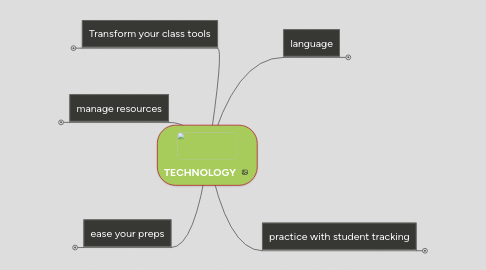
1. manage resources
1.1. gather,share resources and collaborate with Padlet
1.1.1. register
1.1.2. In class Flipped classroom using Padlet
1.2. use Mindmaping to organise thoughts
1.2.1. register
1.3. Using Learnpad to compile resources
1.3.1. register
1.4. Make your own videos
1.4.1. Screencastify to make videos like the Techbites ones ( good to record books too)
1.4.1.1. register
1.4.2. upload your video on your Youtube channel
1.4.2.1. register
2. language
2.1. listen
2.1.1. Edpuzzle to add questions/quizz on the video
2.1.1.1. crop video, add questions, track student in google classroom
2.1.1.2. register
2.1.2. listen to a word in context
2.2. creative writing
2.2.1. build sentences
2.2.1.1. voice typing and formatting with google doc
2.2.1.1.1. register
2.2.1.2. Use graphic organisers with readwritethink
2.2.1.2.1. register
2.2.1.3. Storyboard to build your comic strip
2.2.1.3.1. register
2.2.2. spelling
2.2.2.1. spellchecking with Google doc to be successfull in writing
2.2.3. vocabulary
2.2.3.1. Quizlet to acquire and practice new vocabulary
2.2.3.1.1. Make your own game like activities and track your student progress. Have them create games for peers.
2.2.3.1.2. register
2.2.3.2. Duolingo to translate from one language to another
2.2.3.2.1. Duolingo can be used to review vocabulary. You can translate sentence from any of the three languages.
2.2.3.2.2. register
2.2.3.3. Visual thesaurus in three languages
2.2.3.3.1. register
2.2.4. create, publish..
2.2.4.1. create a digital book with google Slides
2.2.4.1.1. register
2.3. speak
2.3.1. UtellStory to make visual and audio presentation
2.3.1.1. register
2.3.2. Voicetyping to improve pronunciation
2.3.2.1. change voice typing language
2.3.2.2. register
2.3.3. Adobe spark to tell your story using pictures
2.3.3.1. tutorial
2.3.3.2. register
3. Transform your class tools
3.1. Google Classroom to create, share and manage all your resources in one place
3.1.1. manage your resources and lesson in one place
3.1.2. register
3.2. flipped classroom : complete or partial, learn independently, practice and re-invest in class in small groups
3.2.1. It does not have to be between home and the class time .
3.2.1.1. flippable moment in your classroom
3.2.1.2. an experience of Inclass flipped classroom
3.2.2. AIS tutorial here
3.2.3. more in depth organisation of Flipped classroom ( home/school model)
3.2.4. register
3.3. create an auto correct quizz with Google form
3.3.1. incorporate it in google classroom, add video, audio and more
3.3.2. register
3.4. ChallengeU active learning community
3.4.1. register
4. ease your preps
4.1. OpenEd accessing resources and create lesson fast
4.1.1. create lesson sync with google classroom
4.1.2. register
4.2. Make neat worksheet with Lucidpress
4.2.1. tutorial
4.2.2. register
5. practice with student tracking
5.1. Français
5.1.1. Jeuxpedago.com
5.1.1.1. register
5.1.2. http://www.classe-numerique.fr
5.1.2.1. register
5.1.3. rallye lecture
5.1.3.1. register
5.2. English
5.2.1. Razkids
5.2.1.1. register
5.3. Spanish
5.3.1. Razkids
5.3.1.1. register
