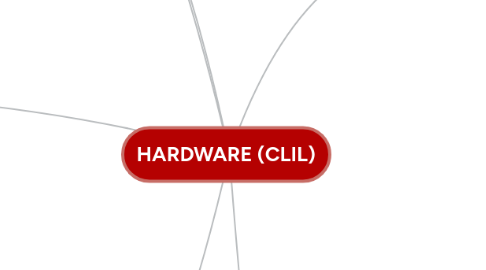
1. The data processing cycle
1.1. INPUT
1.1.1. keyboard, mouse
1.1.2. scanner
1.1.3. microphone
1.1.4. ...
1.2. PROCESSING
1.2.1. processor
1.3. STORAGE
1.3.1. hard drive
1.3.2. Memory capacity
1.3.2.1. CD < DVD < Bluray disk
1.3.2.2. 1kB = 1024 bytes
1.3.2.3. 1 MB = 1024 kB (kilobytes)
1.3.2.4. 1 GB = 1024 MB (megabytes)
1.3.2.5. 1 TB (terabyte) = 1024 GB (gigabytes)
1.4. OUTPUT
1.4.1. monitor (screen)
1.4.2. speakers
1.4.3. printer
1.4.4. ...
2. Hardware vs. software?
2.1. Hardware = everything you can physically touch (hard drive, monitor, USB drive ...)
2.2. Software = apps
2.2.1. Operating system = Windows, macOS, Linux, iPadOS, iOS, Android ...
2.2.2. Apps = Word, Chrome, games ...
3. Monitors?
3.1. Types of screens?
3.1.1. LCD
3.1.1.1. standard flat screens
3.1.2. LED/OLED/AMOLED
3.1.2.1. best type of screen: each pixel of the screen is lit separately = very energy efficient!
3.1.2.2. nicest type of screen, nice images, very energy efficient, but more expensive
3.1.3. LED backlit LCD screen
3.1.3.1. standard flat screen, but uses LED to light up the pixels (=more energy efficient than normal LCD screens)
3.1.3.2. most common type of LCD screen
3.2. Resolution?
3.2.1. 1 pixel = 1 dot in your screen
3.2.2. more pixels = larger, better, more details
3.2.3. resolution = number of pixels (length x width), for example Full HD = 1920x1080 pixels
3.3. Screen savers?
3.3.1. Computer inactive = screen turns off, or an animation appears to prevent screen burn-ins
3.3.2. Example: your laptop's screen turns off after a few minutes.
3.3.3. Example 2: think of McDonald's, Quick, Faluche ... the screens are always on, but the text changes every few seconds to prevent screen burn-ins
4. Wi-Fi / Bluetooth
4.1. WiFi = faster than Bluetooth
4.2. WiFi = better security (32 characters <-> 0 to 4 characters on Bluetooth)
4.3. Bluetooth is used for gadgets (headphones, speakers, keyboards, smartwatches ...)
4.4. Bluetooth = less energy consuming than WiFi
5. 2 parts:
5.1. System unit
5.1.1. Parts?
5.1.1.1. INSIDE = motherboard with ...
5.1.1.1.1. Processor (CPU)
5.1.1.1.2. HDD / SSD
5.1.1.1.3. RAM memory
5.1.1.1.4. ROM memory
5.1.1.1.5. graphics (GPU) & sound card
5.1.1.1.6. network card
5.1.1.1.7. CD / DVD reader
5.1.1.1.8. Power Supply Unit (PSU)
5.1.1.2. OUTSIDE = ports
5.1.1.2.1. VGA port
5.1.1.2.2. HDMI port
5.1.1.2.3. Sound port
5.1.1.2.4. Ethernet port (network port)
5.1.1.2.5. USB port
5.1.1.2.6. Power supply
5.1.2. Types?
5.1.2.1. Desktop / Built-in / All-in-one
5.1.2.2. Laptop
5.1.2.3. Tablet
5.1.2.4. Smartphone
5.2. Peripheral devices
5.2.1. mouse
5.2.2. keyboard
5.2.3. monitor (screen)
