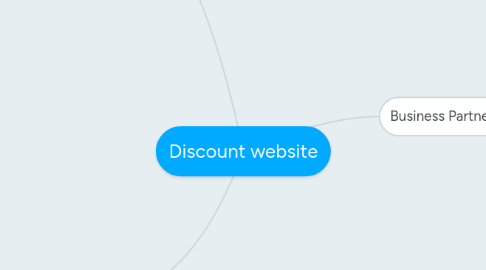
1. Visitor/ Buyers
1.1. Register
1.2. View the homepage
1.3. View the city offers page
1.4. Receive offers via e-mails
1.5. Choose coupons
1.6. Print coupon
1.6.1. Go to shop
1.6.2. Go to affiliate site
1.7. View their status
1.8. View their saved money
1.9. Share coupons on facebook etc
1.10. E-mail id is sent to business partner and web admin
1.11. Can view how to work link
1.12. Use forums
1.13. Live chat with business partner and web admin
2. Web Admin
2.1. Create their coupons
2.2. Approve business partners created coupons
2.3. Create different catogories
2.4. Create level of pricing
2.5. Calculate CVPI for first printed coupons
2.6. Calculate CVPI for next printed coupons
2.7. Create table for pricing and records
2.8. Create registration for Sales Representative
2.8.1. sales person gets for “opening” a new client INITIAL COMISSION.
2.8.2. Every time commission for next repeated business
2.9. Create affiliate links
2.9.1. Get paid on sell
2.10. Create deal of day and weekly deals
2.11. Create live chat
2.11.1. Intermediate between visitor and business partners
2.12. Integrate the site with facebook
2.12.1. share their website coupons
3. Business Partners
3.1. Register on website
3.1.1. on basis of their city
3.2. Create the coupons
3.2.1. Create city offers
3.3. Send for admin approval
3.4. Get the approval
3.5. Print the coupon
3.5.1. Listing options
3.5.2. Category
3.5.3. Offer Title
3.5.4. Description
3.5.5. Original price
3.5.6. Offer price
3.5.7. Expiry date
3.5.8. Any extra condition
3.6. Give no. of prints
3.6.1. Can edit the coupon for another prints
3.7. Checkout
3.7.1. price on basis of first time printed coupons
3.8. Confirmation e-mail from admin
3.9. Start the campaign
3.10. Create next offer
3.10.1. Print the next offers
3.10.2. Give no.of prints
3.10.3. Checkout
3.10.3.1. Price on basis of second time printed coupons
3.11. Create contact list
3.11.1. Send e-mail about new offer to all existing contacts
3.12. List their coupons campaign
3.13. Get report on their sales, clicks etc
3.14. Send created coupons links for affiliate
3.14.1. GET COMMISION

