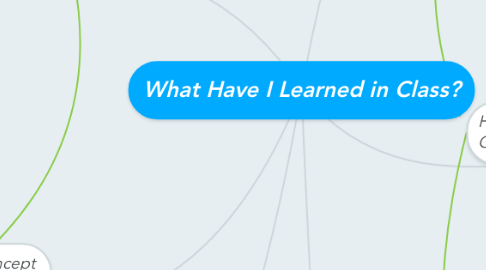
1. Group Wikis
1.1. Cloud Computing
1.1.1. http://www.edutopia.org/discussion/use-cloud-based-technologies-classroom
1.2. Voicethread
1.2.1. https://www.youtube.com/watch?v=arB74zm6DPs
1.3. Evernote
1.3.1. http://www.cultofpedagogy.com/evernote-for-teachers/
1.4. Google Apps
1.4.1. https://docs.google.com/presentation/d/1igbuSO-r38J5ngdGgAr70JoS0hOFAJ0qm5CN9WGYLmc/present%23slide=id.i0
1.5. Teacher Tube
1.5.1. http://www.teachertube.com/about-us/
1.6. Cloud Applications
1.6.1. https://blackboard.uas.alaska.edu/bbcswebdav/internal/courses/201603_72968/wikis/course/b996f32e8038416481157e4eb8548752/64fd1f3b9395435195a19e4da3fb4eee/Google%20vs%20Dropbox%20vs%20Apple%20vs%20Microsoft%20vs%20Amazon%20-%20Cloudwards.pdf
1.7. Really enjoyed getting to see the video links most members provided on how to utilize different programs.
2. Mobile Learning
2.1. https://thejournal.com/articles/2015/08/25/3-ways-mobile-technology-is-transforming-learning-spaces.aspx
2.1.1. Enabling learning anywhere
2.1.2. Unleashing creativity
2.1.3. Customizing classrooms
2.2. http://digitalcommons.sacredheart.edu/cgi/viewcontent.cgi?article=1094&context=ced_fac
2.3. Smartphones
2.4. Ipads
2.5. Tablets
2.6. Laptop Computers
3. Concept Mapping
3.1. Ability to show the relationship between ideas and check student understanding.
3.1.1. Amazing! Why have I never heard about this technology before!?
3.1.2. http://cmap.ihmc.us/docs/theory-of-concept-maps
4. How to Integrate Technology Into the Classroom.
4.1. Tips to Success
4.1.1. 1. Plan ahead
4.1.2. 2. Try something new. Teacher toolkits at DLD
4.1.3. 3. Become an educational designer. EVOLVE
4.2. Engaging Uses for Technology http://www.emergingedtech.com/2014/10/technology-create-lessons-that-arent-boring/
4.2.1. Student Input & Feedback
4.2.1.1. Socrative
4.2.1.2. Polling
4.2.1.3. Twitter
4.2.2. Make it a Game!
4.2.3. Let Students Create
4.2.3.1. Digital posters
4.2.3.2. Ebooks
4.2.3.3. Videos
4.2.4. Get Interactive
4.2.4.1. Promethean boards
4.2.4.2. Bounce app
4.2.4.3. Interactive smartphone apps
4.2.5. Collaboration
4.2.6. Project based learning
4.2.7. SImulations, make it real
4.2.7.1. Economics
4.2.7.2. Marketing
4.2.7.3. Medical
4.2.7.4. Business
4.2.8. Guest Speakers
4.2.8.1. Skype
4.2.8.2. Google Hangout
4.2.8.3. Facetime
5. Safe & Ethical Use of Technology in the Classroom.
5.1. Factors that affect the use of technology among students
5.1.1. Socioeconomic status
5.1.2. Ethnicity
5.1.3. Race
5.1.4. Language
5.1.5. Gender
5.1.6. Digital divide
5.2. Ethics
5.2.1. Author rights
5.2.2. Copy right laws
5.2.3. Confidentiality
5.2.4. Security
5.3. Organizations involved in Internet/technology use
5.3.1. Department of Education
5.3.2. Department of Justice
5.4. Risks associated with use of technology
5.4.1. Cyberbulling
5.4.2. Online predators
5.4.3. Sexting
5.5. How do educators keep students safe?
5.5.1. Teacher education & professional development
5.5.2. Monitor student activity
5.5.3. Student education on how to handle risky/unsafe situations
