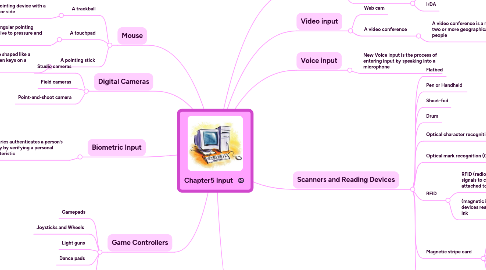
1. Mouse
1.1. A trackball
1.1.1. a stationary pointing device with a ball on its top or side
1.2. A touchpad
1.2.1. is a small, flat, rectangular pointing device that is sensitive to pressure and motion
1.3. A pointing stick
1.3.1. is a pressure-sensitive pointing device shaped like a pencil eraser that is positioned between keys on a keyboard
2. Game Controllers
2.1. Gamepads
2.2. Joysticks and Wheels
2.3. Light guns
2.4. Dance pads
2.5. Motion-sensing controllers
3. Digital Cameras
3.1. Studio cameras
3.2. Field cameras
3.3. Point-and-shoot camera
4. Biometric Input
4.1. Biometrics authenticates a person’s identity by verifying a personal characteristic
4.1.1. fingerprint reader
4.1.2. iris recognition system
4.1.3. hand geometry system
5. Keyboard
5.1. Wired Keyboards
5.1.1. USB Port
5.1.2. Keyboard port
5.2. Wireless Keyboards
5.2.1. Bluetooth
5.2.2. IrDA
6. touch screen
6.1. A touch screen is a touch-sensitive display device
7. Voice input
7.1. New Voice input is the process of entering input by speaking into a microphone
8. Video input
8.1. Web cam
8.2. A video conference
8.2.1. A video conference is a meeting between two or more geographically separated people
9. Scanners and Reading Devices
9.1. Flatbed
9.2. Pen or Handheld
9.3. Sheet-fed
9.4. Drum
9.5. Optical character recognition (OCR)
9.5.1. involves reading characters from ordinary documents
9.6. Optical mark recognition (OMR)
9.6.1. reads hand-drawn marks such as small circles or rectangles
9.7. RFID
9.7.1. RFID (radio frequency identification) uses radio signals to communicate with a tag placed in or attached to an object
9.7.2. (magnetic ink character recognition) devices read text printed with magnetized ink
9.8. Magnetic stripe card
9.8.1. -Credit cards
9.8.2. Entertainment cards
9.8.3. Bank cards
9.8.4. Other similar cards
