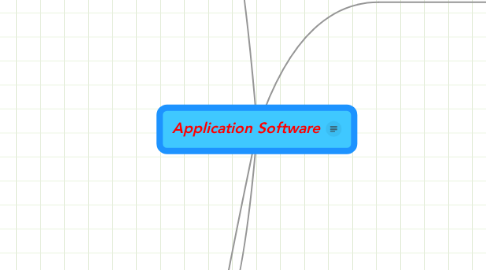
1. To support home, personal, and educational tasks
1.1. Personal finance software
1.2. Legal software
1.3. Tax preparation software
1.4. Personal DTP software
1.5. Personal paint/image editing software
1.6. Personal photo editing software
1.7. Clip art/image gallery
1.8. Video and audio editing software
1.9. Home design/landscaping software
1.10. Educational software
1.11. Entertainment software
1.12. Reference software
1.13. Travel and mapping software
2. To assist with graphics and multimedia projects
2.1. Computer‐aided design (CAD) software
2.1.1. Autodesk
2.1.1.1. AutoCAD
2.1.2. Chief Architect
2.1.2.1. Chief Architect
2.1.3. Microsoft
2.1.3.1. Visio
2.2. Desktop publishing software
2.2.1. Adobe
2.2.1.1. InDesign
2.2.2. Corel
2.2.2.1. Ventura
2.2.3. Quark
2.2.3.1. QuarkXPress
2.3. Paint/Image editing software
2.3.1. Adobe
2.3.1.1. Illustrator
2.3.2. Corel
2.3.2.1. Painter
2.3.3. Microsoft
2.3.3.1. Expression Design
2.4. Professional photo editing software
2.4.1. Adobe
2.4.1.1. Photoshop
2.4.2. Arcadia
2.4.2.1. PhotoPerfect Ultimate
2.5. Video and audio editing software
2.5.1. Adobe
2.5.1.1. Audition
2.5.1.2. SoundBooth
2.5.2. Sony
2.5.2.1. ACID Pro
2.6. Multimedia authoring software
2.6.1. Adobe
2.6.1.1. Director
2.6.2. Agillix
2.6.2.1. GoCourse
2.7. Web page authoring software
2.7.1. Microsoft
2.7.1.1. Expression Web
2.7.1.2. SharePoint Designer
2.7.2. Adobe
2.7.2.1. DreamWeaver
2.7.2.2. Flash
3. To facilitate communications
3.1. Application Software
3.1.1. Web Browser
3.1.2. E‐Mail
3.1.3. Instant Messaging
3.1.4. Chat Room
3.1.5. Video Conferencing
3.1.6. RSS Aggregator
3.1.7. Blogging
3.1.8. Tools for Application Software
3.1.8.1. Online Helpis the electronic equivalent of a user manual
3.1.8.2. Web‐based Help provides updates and more comprehensive resources to respond to technical issues about software
3.1.8.3. Web‐based training is a type of CBT that uses Internet technology
3.1.8.4. Distance learning (DL) is the delivery of education at one location
4. To make business actives more efficient
4.1. Word Processing software allows users to create
4.1.1. Macros
4.1.2. AutoCorrect
4.1.3. Tables
4.1.4. Columns
4.1.5. Smart Tags
4.2. Spreadsheet
4.2.1. A function is a predefined formula that performs common calculations
4.2.1.1. FV
4.2.1.2. NPV
4.2.1.3. NOW
4.2.1.4. TIME
4.2.2. Charting depicts data in a spreadsheet in graphical form
4.3. Database
4.3.1. Database softwareallows users to create, access, and manage a database
4.4. Presentation
4.4.1. softwareallows users to create visual aids for presentations to communicate ideas
4.5. Enterprise computing software
4.5.1. Human resources
4.5.2. Accounting
4.5.3. Engineering
4.5.4. Marketing
4.5.5. Sales
4.6. Note taking
4.6.1. enter typed text
4.6.2. handwritten comments
4.6.3. drawings
4.7. A personal information manager (PIM) is application software that includes
4.7.1. Appointment calendar
4.7.2. Address book
4.7.3. Notepad
4.8. Project management software
4.8.1. schedule
4.8.2. plan
4.8.3. resources
4.9. transactionsDocument management softwareprovides a means for
4.9.1. sharing
4.9.2. distributing
4.9.3. searching
