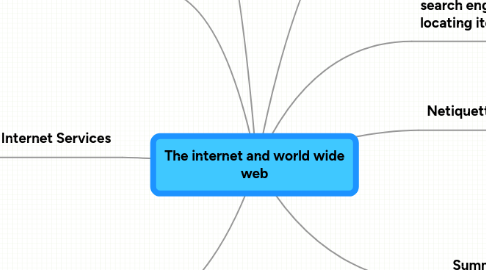
1. main goals
1.1. to share information and work together
1.2. Function even ifdisabled or destroyed by a disaster
2. web browser,browser
2.1. Internet explorer
2.2. Firefox
2.3. Opera
2.4. Safari
2.5. Google Chrome
3. E‐commerce
3.1. a business transaction that occurs over an electronic network
3.2. Business‐to‐business (B2B)
3.3. Business‐to‐consumer (B2C)
3.4. Consumer‐to‐consumer (C2C)
4. Other Internet Services
4.1. E‐mail
4.1.1. transmission of messages and files via a computer network
4.1.2. allows you to create, send, receive, forward, store, print, and delete e‐mail messages
4.2. Instant messaging (IM)
4.2.1. is a real‐timeInternet communications service
4.3. chat or chat room
4.3.1. conversation that takes place on a computer
4.3.2. a location on an Internet server that permits users to chat with each other
4.4. VoIP(Voice over IP)
4.4.1. enables users to speak to other users over the Internet
4.4.2. Also called Internet telephony
4.5. newsgroup
4.5.1. an online area in which users have written discussions about a particular subject
4.5.2. Typically requires a newsreader
4.6. message board
4.6.1. Web‐based type of discussion group
4.7. FTP(File Transfer Protocol)
4.7.1. permits file uploadingand downloading with other computers on the Internet
4.7.2. Many operating systems include FTP capabilities
4.7.3. An FTP server is a computer that allows users to upload and/or download files using FTP
5. search engine is helpful locating items
5.1. Images
5.2. Videos
5.3. Audio
5.4. News
5.5. Maps
5.6. people or businesses
5.7. Blogs
6. Multimedia
6.1. Graphics
6.1.1. formats include BMP, GIF, JPEG, PNG, and TIFF
6.1.2. a digital representation of nontextinformation
6.2. animation
6.2.1. appearance of motion created by displaying a series of still images in sequence
6.3. audio
6.3.1. includes music, speech, or any other sound
6.3.2. listen to audio on your computer using a player
6.4. vidio
6.4.1. consists of full‐motion images that are played back at various speeds
6.5. virtual reality
6.5.1. simulate a real or imagined environment that appears as a three‐dimensional space
