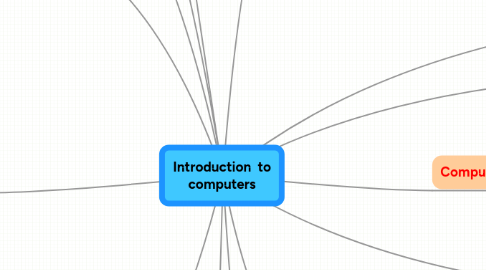
1. Advantages and disadvantages of Using Computers
1.1. - Advantages of Using Computers
1.1.1. • Speed
1.1.2. • Reliability
1.1.3. • Consistency
1.1.4. • Storage
1.1.5. • Communications
1.2. - Disadvantages of Using Computers
1.2.1. • Health Risks
1.2.2. • Violation of Privacy
1.2.3. • Public Safety
1.2.4. • Impact on Labor force
1.2.5. • Impact on Environment
1.3. - Green computing involves reducing the electricity consumed and environmental waste generated when using a computer.
1.4. - Strategies Include
1.4.1. • Recycling
1.4.2. • Regulating manufacturing processes
1.4.3. • Extending the life of computers
1.4.4. • Immediately donating or properly disposing of replaced computers
2. The Components of a Computer
2.1. -Input Device
2.1.1. • Allows you to enter data and instructions into a computer.
2.2. - Output Device
2.2.1. • Hardware component that conveys information to one or more people.
2.3. - System Unt
2.3.1. • Case that contain the electronic component of the computer that are used to process data
2.4. -Storage Device
2.4.1. • Holds data, Instructions, and formation for future use.
2.5. -Communications Device
2.5.1. • Enables a computer to send and receive data instruction to and from one or more computer or mobile devices.
3. What is a Computer?
3.1. - A computer is an electronic device, operating under the control of instructions stored in it’s own memory.
4. Supercomputers
4.1. - A supercomputer is the fastest, most powerful computer
5. Elements of an Information System
5.1. - Hardware
5.2. - Software
5.3. - Data
5.4. - People
5.5. - Procedures
6. Computer Applications in Society
6.1. - Education
6.2. - Finance
6.3. - Health Care
6.4. - Government
6.5. - Science
6.6. - Publishing
6.7. - Travel
6.8. - Manufacturing
7. Summary
7.1. - Basic computer concepts
7.2. - Components of a computer
7.3. - Networks, the internet and computer software
7.4. - Many different categories of computers, computer users, and computer applications in society
8. Objective Overview
8.1. - Explain why computer literacy is vital to success in today’s world.
8.2. -Define the term computer, and describe the between data and information.
8.3. -Describe the five components of a computer.
8.4. - Discuss the advantages that users experience when working
8.5. - Define the term network, and identify benefits of sharing resources on a network.
8.6. -Discuss the uses of the internet and world wide web
8.7. -Distinguish between system software and application software.
8.8. -Differentiate among types, sizes, and function of computer in the each category.
9. A world of computer
9.1. - Computers are everywhere
10. Networks and the Internet
10.1. - A network is a collection of computers and device connected together, often wirelessly , via communications device and transmission media.
10.2. - The internet is a worldwide collection of networks that connects millions of businesses, government agencies, educational instructions, and individuals.
11. Computer Software
11.1. - Software, also called a program, tells the computer what tasks to perform and how to perform them.
11.2. - Installing is the process of setting up software to work with the computer, printer, and other hardware.
12. Personal Computers
12.1. - A personal computer can perform all of It’s input, processing, output, and storage activities by itself
12.2. - Two popular architectures are the PC and the Apple.
12.2.1. • Desktop computer
