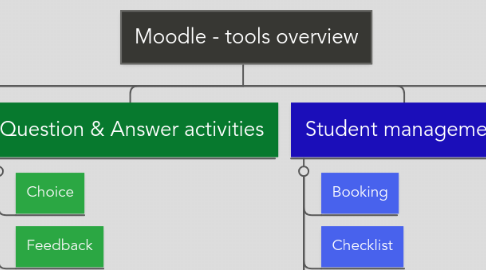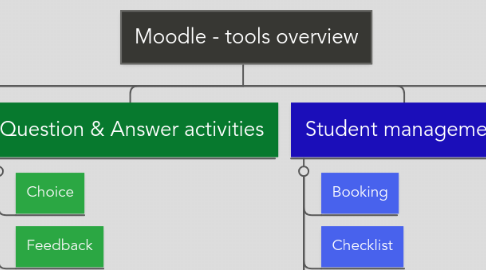Moodle - tools overview
da Nord Anglia Education Department
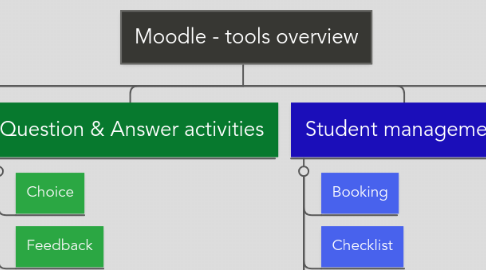
1. Course management/setup
1.1. Create course
1.2. Edit settings
1.3. Edit topic
1.4. Atto editor
1.5. Topics
1.5.1. Add/Move/Show/Hide/Delete/Title
1.6. Resources/Activities
1.6.1. Add/Move/Show/Hide/Duplicate/Delete
1.7. Blocks
1.7.1. Add/Move/Delete/Show/hide/Dock
1.7.2. HTML
1.7.3. My favourites
1.7.4. Progress bar
1.7.5. Learning Journal
1.7.6. Section links
1.7.7. Recent activity
1.7.8. Navigation/Administration
1.7.9. Course summary
1.7.10. Online users
1.7.11. People
1.7.12. Random Glossary entry
1.7.13. Remote RSS Feeds
1.7.14. Upcoming events/Calendar*
1.8. Users enrolment
2. Adding resources/content
2.1. Label
2.2. Fiile
2.3. Page
2.4. Tab display
2.5. SCORM Package
2.6. Folder
2.7. Book
2.8. URL
2.9. External tool
2.10. Media collection
2.11. Lightbox gallery
2.12. Flash Card Set
2.13. Tin Can Launch Link
3. Text discussion/ reflection activities
3.1. Forum
3.2. Learning Journal
3.3. Chat
3.4. Journal
3.5. E-facilitation
4. Question & Answer activities
4.1. Choice
4.2. Feedback
4.3. Quiz
4.4. Realtime Quiz
4.5. Questionnaire
4.6. Group choice
4.7. Survey
4.8. Lesson
4.9. Application form
5. Student management
5.1. Booking
5.2. Checklist
5.3. Assignment
5.4. Gradebook
5.5. Certificate
5.6. Course completion
5.7. Turnitin Assignment
6. Co-construction/co-operation
6.1. Glossary
6.2. Wiki
6.3. Database
7. NAU style guidelines
7.1. Course names
7.2. Course headers
7.3. Brushstroke headers
7.4. Text areas and atto editor
7.5. Titles and Dear Joe font
7.6. Section names
7.7. Course activity descriptions
7.8. Grids and picture buttons
7.9. Buttons
7.10. HTML for Text & icon buttons
7.11. Colours in buttons and brushstrokes
7.12. HTML for image buttons
8. Activities not used
8.1. BigBlueButtonBN
8.2. GeoGebra
8.3. HotPot
8.4. Newsletter
8.5. TaskChain
8.6. Workshop