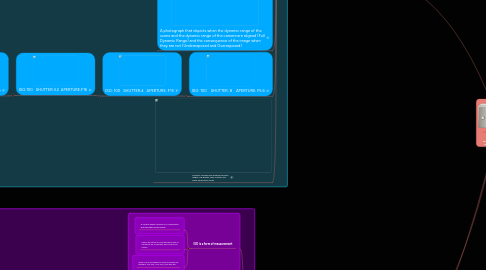
1. Dynamic Range
1.1. .
1.1.1. Dynamic Range in a camera is a range of light intensities. It can be interpreted as the difference or ratio between the darkest shadows and the brightest highlights that a camera sensor can measure.
1.1.1.1. Dynamic Range can be measured in Exposure Values (EV) or Stops (f/stop)
1.1.1.1.1. The difference between two stops is the doubling or halving of light. As the f/stop value increases, the light is halved at each ascending f/stop. Similarly, the light is doubled at each f/stop value as it decreases down the f/stop stop sequence.
1.1.2. Example of Dynamic Range:
1.1.2.1. This image depicts a tonal gradient between one grey tone to another grey tone. As this gradient does not include the maximum or minimum value, there are less grey tones in between so it has a small/narrow dynamic range.
1.1.2.1.1. To be able to capture the detail within the shadows and highlights of a scene, the dynamic range of the scene must fall within or align with the dynamic range of the camera's sensor.
1.1.2.2. This image depicts a full tonal gradient from black to white. Black and white are the maximum and minimum light values. As a result, there are a large number of grey tones between the maximum and minimum values. Therefore this gradient has a wide/high dynamic range.
1.1.3. A photograph that depicts when the dynamic range of the scene and the dynamic range of the camera are aligned (Full Dynamic Range) and the consequence of the image when they are not (Underexposed and Overexposed)
1.1.4. ISO: 100 SHUTTER: 8 APERTURE: F5.6
1.1.4.1. ISO: 100 SHUTTER:4 APERTURE: F13
1.1.4.1.1. ISO:100 SHUTTER:3.2 APERTURE:F16
1.1.5. Different cameras have different dynamic ranges: The greater value of stops, the wider the dynamic range
2. ISO
2.1. .
2.1.1. ISO is a form of measurement
2.1.1.1. in modern digital cameras ISO is associated with the digital image sensor
2.1.1.2. Due to its nature ISO has the same level of sensitivity on all cameras this is due to its nature
2.1.1.3. When ISO is increased it's value is doubled for example: 100-200, 200-400, 400-800 etc.
2.1.2. ISO and noise correlation
2.1.2.1. The after effect of increasing ISO on your camera means that you are also inadvertently intensifying background noise when taking a picture
2.1.2.2. All images have some level of background noise however in most of these images the intensity of the light outweighs the noise
2.1.2.3. When increasing ISO you aren't making the sensor more sensitive to light but are instead just amplifying the already existing light values
2.1.3. Best use of ISO
2.1.3.1. ISO is best used at very low settings this is to increase the quality of the lines in the image and keep background noise to a minimum
2.1.3.2. However if the lighting isn't the best for example: indoors or overcast day then it is best to increase the ISO to about 400~ this will make the image more visible as well the grain being very minimal
2.1.3.3. It is better to increase the ISO within the camera rather than bring it into an editing software and increase the brightness in that program, this is due to less noise being created by ISO than the software would make
2.1.4. Examples of ISO
2.1.4.1. ISO: 100
2.1.4.1.1. ISO: 200
3. ISO and Dynamic Range
3.1. Images with a lower ISO have a higher dynamic range
3.1.1. This is due to each pixel having a maximum amount of light that it can capture before it is overexposed
4. Colour Space
4.1. Colour space is when the range of colours are created by primary colours. these elements are helpful to retain shadow/highlight detail, colour saturation and how it can be compromised.
4.1.1. Colour space Models
4.1.2. CIE
4.1.2.1. Human colour Perception
4.1.2.2. it is based on three colour additive mixture
4.1.2.3. This diagram shows how the CIE system that designated as X,Y and Z
4.1.2.3.1. on the diagram, the white is in the center. each colour on the edges are at maximum saturation. then when all are combined together we then can create a triangle to which it correspond to the RGB colour system.
4.1.3. RGB
4.1.3.1. Digital Devices/ Monitors and Phone etc..
4.1.3.1.1. the colour space is when red, green and blue are added together, it reproduces a broad container of colours.
4.1.4. HSV
4.1.4.1. Hue, Saturation and Value
4.1.4.1.1. The H represent the pure colour on the colour wheel. The S describes how much lighter the colour is. V is the is the movement of lighter colours.
4.1.4.1.2. This diagram shows the Hue Saturation and value increasing in lightness.
4.1.5. CMYK
4.1.5.1. Printers
4.1.5.1.1. the colour space is the opposite to RGB which is the reflected light colour system. The base colours are Cyan, Magenta and yellow.
4.1.6. YUV
4.1.6.1. Televison Braodcasting
4.1.6.1.1. This colour space represent the human perception of colour more closely than the standard RGB. The Value Y correspond to the luminance or brightness, while U and V are the chrominance or colour component
4.2. Why colour space is important in photography?
4.2.1. RGB and CYMK
4.2.1.1. The colour monitor calibration is used in order to calibrate the colours on the monitor to better match the CYMK colour space
4.2.1.1.1. Result
5. Linear and Logarithmic
5.1. .
5.1.1. Difference between Linear and Logarithmic
5.1.2. Linear vs Log
5.1.2.1. Rendering example, Linear vs Log
5.1.2.1.1. Linear compared to Log
5.1.2.1.2. Linear captures fewer values of shades of colour. if converted to SRGB, it can capture more shades of light but not too much as log.
5.1.2.2. Here is a image showing that linear has equal portion of value of shades while the gamma space has the same portion but captures more value of shading.
5.1.3. Gamma is a non linear operation to encode and decode luminance in video or still image system
5.1.3.1. From the camera to the display. This diagram shows more about linear and RGB
5.1.3.1.1. If you aren’t paying any attention to gamma, you are essentially following this flowchart. Gamma-Linear-Gamma
5.1.4. the difference between the two is that Linear has equal proportion of bits that is used to describe the colours in each section of the colour spectrum. Logarithmic has the same bits however it can describe more accurately in great detail.
5.1.4.1. Linear colour space
5.1.4.1.1. Linear SRGB
5.1.4.1.2. When a linear is converted to SRGB, the portion is the same but it slightly curves which means that it captures a bit more value of shades and lighting than the original.
5.1.4.2. Captures the same portion value of shades.{what a human can see}
5.1.5. Gamma correction, practical example
5.1.5.1. Log: A change from 1 to 2 would be perceived as the same amount of increase as a change from 4 to 8. 1:2
5.1.5.1.1. Linear: a change from 1 to 2 would be perceived as the same amount of increase as from 4 to 5. 1:1
5.1.5.1.2. Here shows how linear has equal proportion and how the image is simple and is what we see in reality. however linear captures less value of shades than Logarithmic.
5.1.5.2. Here shows how logarithmic captures more stronger values of shades which makes the image much more HD.
5.1.6. Middle line shows the original linear, which is what we see in reality. the one in the bottom shows more value of darker shades, which gives a much better quality. The curve on the top shows more brighter values of shades, which makes the photo more brighter.
