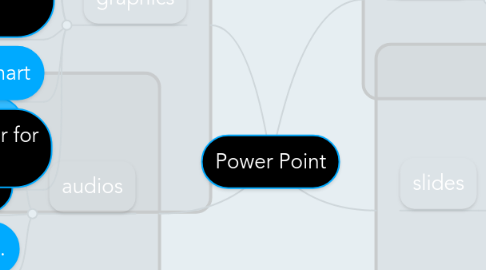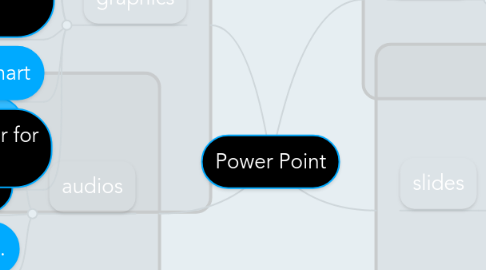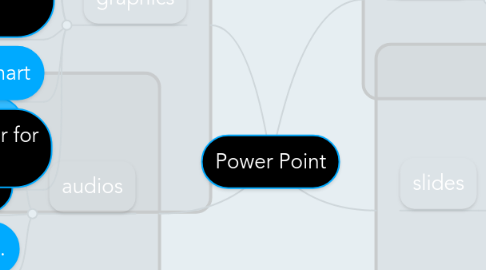Power Point
by orlando soto soto
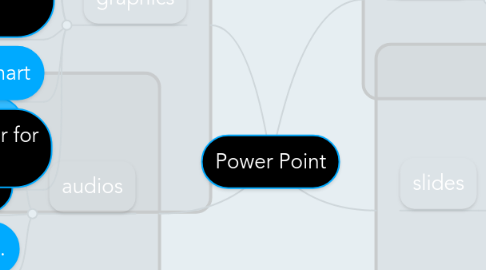
1. audios
1.1. 1. From the Insert tab, click the Audio dropdown arrow and select Audio from File.
1.2. 2. Locate and select the desired audio file, then click Insert.
1.3. 3. The audio file will be added to the slide.
2. graphics
2.1. 1. Select the Insert tab.
2.2. 2. Click the Insert Chart command in the Illustrations Group. The Insert Chart dialog box will appear.
2.3. 3. Select a category from the left pane of the dialog box, and review the charts that appear in the center.
2.4. 4. Select the desired chart
2.5. 5. Click OK. An Excel window will open with a placeholder for your data.
3. videos
3.1. 1. From the Insert tab, click the Video drop-down arrow and select Video from File.
3.2. 2. Locate and select the desired video file, then click Insert.
3.3. 3. The video will be added to the slide.
4. slides
4.1. 1. Select the slide you want to change.
4.2. 2. Click the Layout command in the Slides group on the Home tab. A menu will appear with your options.
4.3. 3. Choose a layout from the menu. The slide will change in the presentation.