ECM
by Phil Sylvester
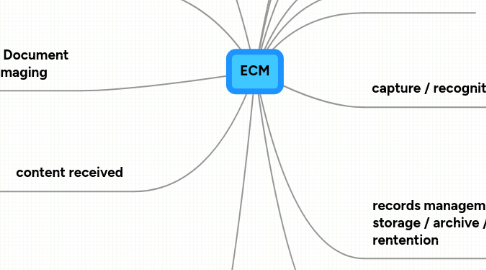
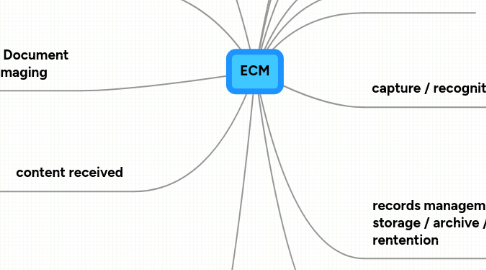
1. Scanning / Document Capture / Imaging
1.1. transaction boundaries
2. content created
2.1. electronic doc
2.1.1. document
2.1.2. spreadsheet
2.1.3. emails
2.2. paper doc
2.2.1. form
2.2.2. check
2.2.3. faxes
2.3. internal or external
2.4. paper or electronic
3. Input
3.1. document capture / imaging
3.2. email
3.3. fax
4. content received
4.1. internal or external
4.2. physical or electronic
4.3. centralized or distributed
4.4. transactional or archive
5. content types
5.1. electronic
5.1.1. media
5.1.1.1. video
5.1.1.1.1. MPG
5.1.1.1.2. AVI
5.1.1.1.3. WMV
5.1.1.2. audio
5.1.1.2.1. MP3
5.1.1.3. image files
5.1.1.3.1. JPG
5.1.1.3.2. GIF
5.1.1.3.3. TIFF
5.1.1.3.4. PNG
5.1.2. web pages
5.1.3. office documents
5.1.3.1. spreadsheets
5.1.3.2. documents
5.1.3.3. forms
5.1.3.4. presentations
5.1.3.5. charts
5.1.3.6. emails
5.1.3.7. PDFs
5.1.3.8. faxes
5.2. physical
5.2.1. collateral
5.2.2. paper
5.2.2.1. faxes
5.2.2.2. correspondence
5.2.2.3. receipts
5.2.2.4. forms
5.2.3. storage device
5.2.3.1. disc
5.2.3.1.1. CD
5.2.3.1.2. DVD
5.2.3.1.3. Blueray
5.2.3.2. tape
5.2.3.2.1. VHS
5.2.3.2.2. casette
6. BPM/Workflow
7. capture / recognition
7.1. OCR
7.2. ICR
7.3. OMR
7.4. MICR
7.5. IDR / Page Type ID / Form Recognition
7.6. HCR
7.7. full text
7.8. barcodes
7.9. zonal
8. doc management
9. records management / storage / archive / rentention
9.1. physical
9.1.1. file cabinet
9.1.2. COLD / ERM
9.2. electronic
10. deploy / distribute /deliver
11. organize / classify / index
11.1. indexing
11.2. metatagging
11.3. filenaming
11.4. folder structure
11.5. audit trail
11.5.1. printed
11.5.2. electronic
