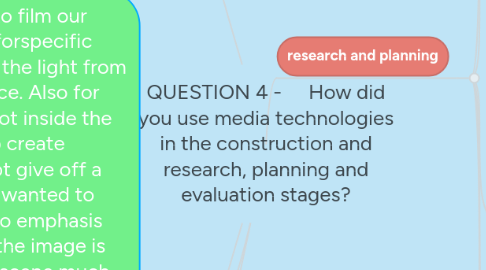
1. We used a Nikon dslr camera with two different lenses to record our film, this was to provide the maximum amount of quality to our trailer that we could access. We also used a tri-pod when filming this was for image stabilization as we knew we would lose marks for shaky shots which were not intended This camera was one of the most significant and key technologies in the construction process, it was the most useful way of constructing a music video and taking professional photographs for our print products. when shooting as the lighting was too dark, which lead some scenes get a little grainy when we saw it on the big screen; the causes of bad lighting affected our footage as it doesn’t look proficient therefore, we had to edit some of the footage to make the lighting brighter so the image is much clearer despite our concept give off a dark atmosphere. I believe that the image should be bright and clear so the audience can see the visual much better. We also used DLSR camera when taking photographs for my print products so my images would look high quality and professional. Although we had experience with the DSLR camera from AS Media Studies, but in A2 we believed that our skills have developed and broadened even further as we gained more confidence when I was shooting my video and photos
2. We used mainly natural lighting to film our trailer as it was shot outside but forspecific scenes we made a point of using the light from the MacBook to light up saras face. Also for scenes in the trailer that we're shot inside the house we used iphone torches to create shadows. Since our video concept give off a dark and moody atmosphere, we wanted to use the right amount of lighting to emphasis the mood and to make sure that the image is clear for the audience to see the scene much better. I believe lighting is one of the most important equipment for the construction process, because it allowed us to create the desired atmosphere
2.1. lighting
3. construction
3.1. camera
3.2. photoshop
3.2.1. We used photoshop a lot in this trailer creation, mainly for the making of our magazine cover and our film poster. We used it to edit photos
3.3. dafont
3.3.1. To create our trailer to the high standard we desired we used online font websites such as dafont to search through online archives of fonts to pick one suitable for our trailer
4. editing
4.1. adobe premier pro
4.1.1. To edit our video, we used Premier Pro. Adobe Premiere Pro is a timeline-based video editing software application. Premiere Pro supports many video editing cards and plug-ins for accelerated processing, additional file format support, and video/audio effects. Starting with the version in creative suit 5 (CS5), it is a native 64-bit application for Mac and Windows making it one of the few cross-platform non-linear editing systems (NLEs) available. As a 64-bit application, it does not run on 32-bit computers Premiere Pro also integrates with Adobe Photoshop . Photoshop files can be opened directly from Premiere Pro to be edited in Photoshop. Any changes will immediately be updated when the Photoshop file is saved and focus returns to Premiere Pro. Snapshot of a timeline.
5. research and planning
5.1. wix
5.1.1. We used Wix the webistie creator to create the blog for our coursework, it allowed allowed us to create pages with only a few clicks by dragging and dropping different elements onto a page and filling in the content. Throughout the time we spent working on our teaser trailer we used this site to present all our work for example, pictures of the meetings between the group on deciding what genre the film will be or what make up and costume will be used in the trailer or of the drafts for our magazine cover. This was the most vital tool for our coursework as it honed in on everything we created to house them all in one place.
5.2. youtube
5.2.1. The internet played a major role in planning and research, finding examples of poster and magazine pages is where we used the internet the most. Finding inspiration from Google images, Wikipedia, horror movie sites for our magazine and poster idea’s is what gave us a little insight in what conventions should be used to make an exceptional magazine and poster. www.youtube.com was particularly useful in the planning and research, because it was used to publish and distribute our movie trailer to the world, also we used it to upload certain videos onto our websites to make it more visual and to explain certain things more creatively for visuals like tutorials, and for example the tutorial video’s for makeup. We used www.youtube.com because it is a world wide website where anyone in the world would be able to view our trailer; this gives us various different opinions from different cultures about our trailer through YouTube comments.
5.3. survey monkey
5.3.1. To gain an accurate insight into our target audience we used survey monkey to get an in depth understanding at our target demographic for our trailer. We all used this site in AS to conduct audience research and it allowed us to target our products a lot better.
5.4. word
5.4.1. we used Microscoft word to create documents such as schedules and plans for our trailer planning and research.
5.5. vimeo
5.5.1. Vimeo is a U.S.-based video-sharing website on which users can upload, share and view videos. You sign up to the site users can upload up to 500 MB of videos per week, and up to one HD video per week. This site is similar to You Tube but less popular with around 8 million registered users. We use this site mainly in school. This only down side is you have to wait at least half an our for you video to be processed by the site. Once your video has been uploaded you copy the embed code into a post.
5.6. communication
5.6.1. We used methods of online communication like Whatsapp and our college email server to communicate between ourselves in order to stay organised. Without this our project would have been made a lot harder as we discussed lots in our whatsapp group
